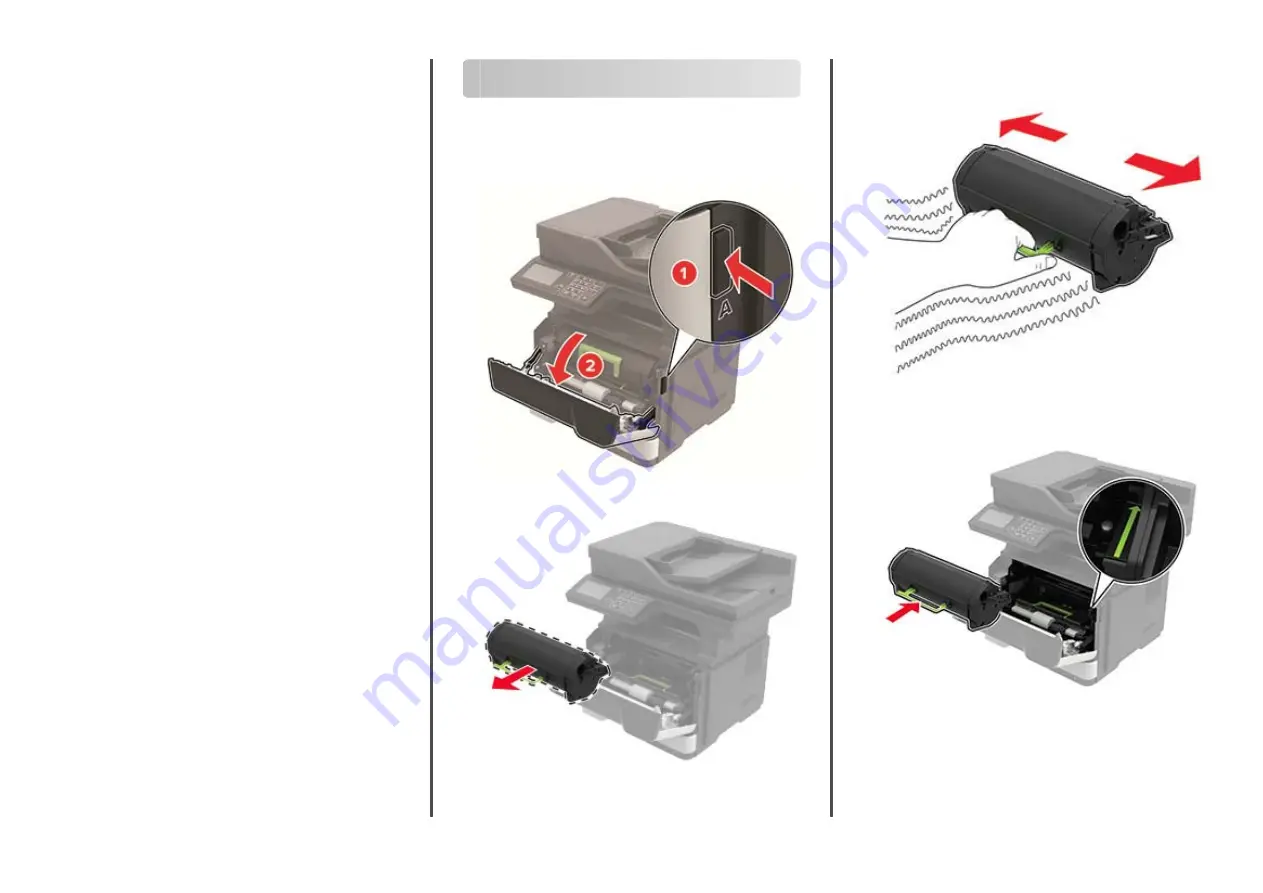
2
Click
Properties
,
Preferences
,
Options
, or
Setup
.
3
Click
Print and Hold
.
4
Select
Use Print and Hold
, and then assign a user name.
5
Select the print job type (Confidential, Repeat, Reserve, or
Verify).
If the print job is confidential, then enter a four
‑
digit PIN.
6
Click
OK
or
.
7
From the printer home screen, release the print job.
•
For confidential print jobs, touch
Held jobs
> select your
user name >
Confidential
> enter the PIN > select the print
job > configure the settings >
.
•
For other print jobs, touch
Held jobs
> select your user
name > select the print job > configure the settings >
.
For Macintosh users
1
With a document open, choose
File
>
.
2
From the Preview or Media & Quality menu, choose
PIN
Printing
.
3
Enable
Print with PIN
, and then enter a four
‑
digit PIN.
4
Click
.
5
From the printer home screen, release the print job. Touch
Held jobs
> select your computer name >
Confidential
> enter
the PIN > select the print job >
.
Maintain the printer
Replacing the toner cartridge
1
Open door A.
2
Remove the used toner cartridge.
3
Unpack the new toner cartridge, and then shake it three times
to redistribute the toner.
4
Insert the new toner cartridge.
Note:
Use the arrows inside the printer as guides.
5
Close door A.
3











