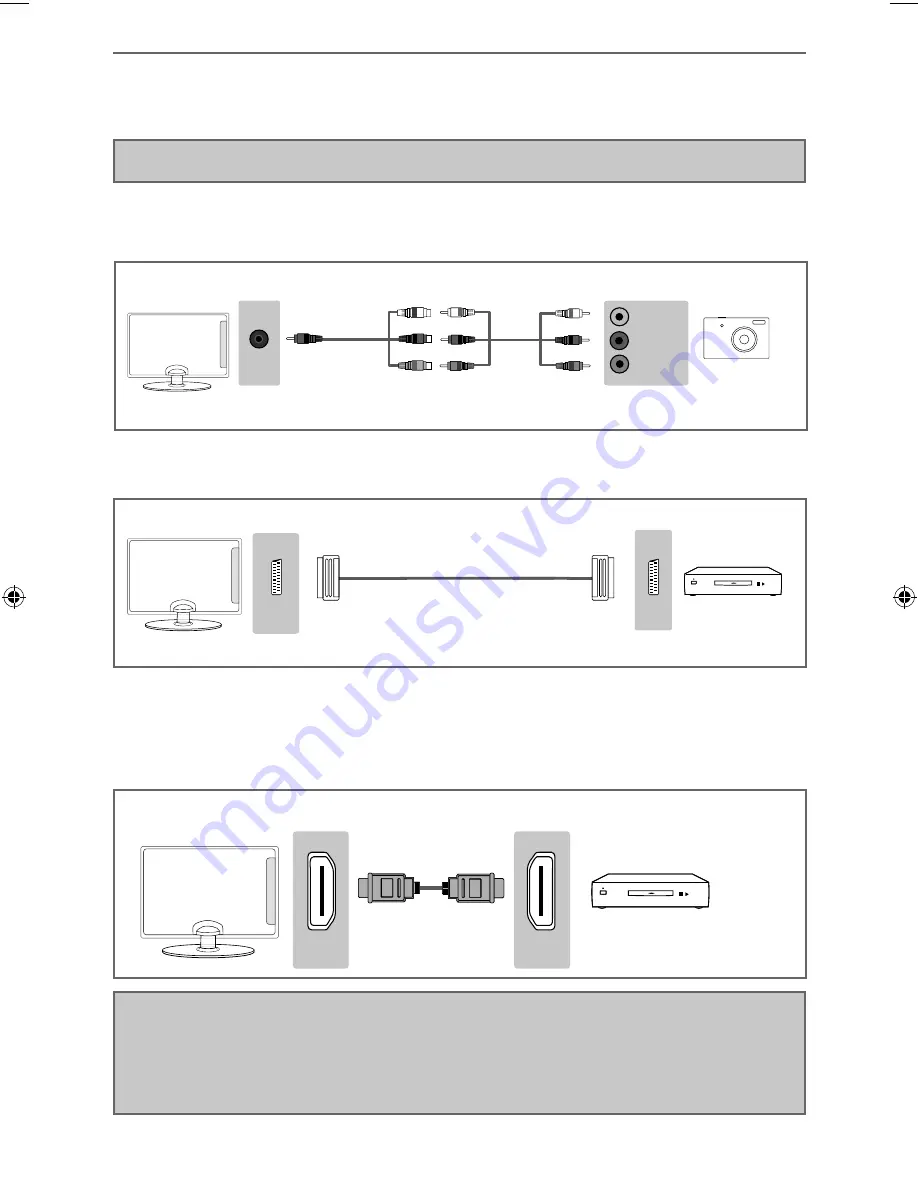
14
Connections
CONNECTIONS
Connecting to a device with SCART output
TV source should be set to SCART
Connecting to a device with Composite AV/Video output
TV Source should be set to Composite/AV
Mini
AV in
L (white)
R (red)
Video
(yellow)
Scart
Scart
Connecting to a device with HDMI output
A HDMI cable can output both video and audio and enables you to enjoy digital-quality video and audio
with minimal loss of quality.
TV Source should be set to the corresponding HDMI port (HDMI 1, HDMI 2 etc)
HDMI
HDMI
Note: Connecting cables are shown for example only and may not be included. Please check ‘What Is
Included In The Box’ page.
HDMI 3 (MHL Port) -
MHL is a wired solution that allows you to access the media from your phone or
tablet onto the big screen in the highest quality.
By connecting an MHL cable (sold separately) from your mobile device and into your TV you can
playback all your videos, games and photographs directly onto your TV.
MHL simply mirrors the screen of your mobile device so will work with all applications, whilst connected
it will also charge your device too.
User Guide - Sharp - SHA-MAN-0156 - 7451K models.indd Sec1:14
User Guide - Sharp - SHA-MAN-0156 - 7451K models.indd Sec1:14
29/04/2016 15:47:22
29/04/2016 15:47:22



























