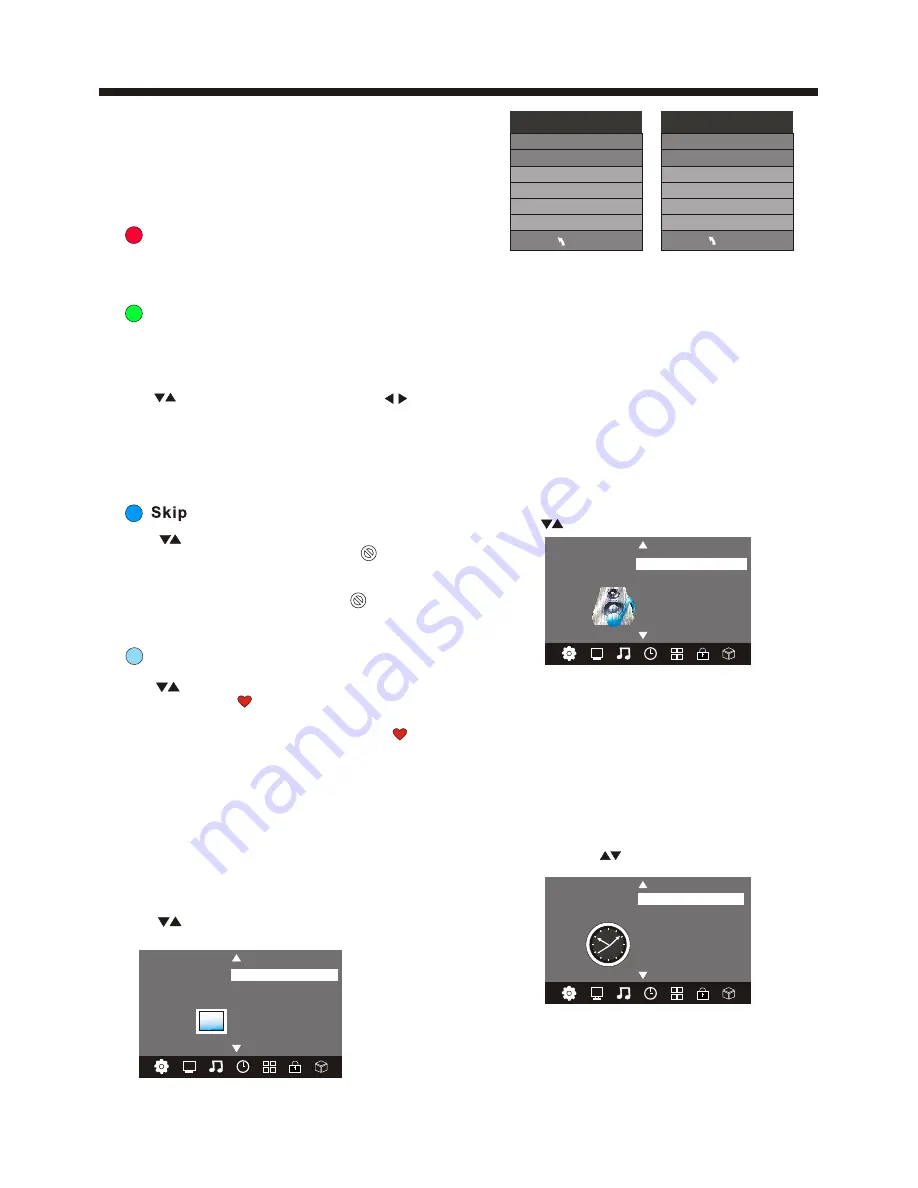
-12-
OPERATION
< >
< >
Balance
Auto Volume
Sound Mode Standard
SOUND
NOTE:
1).There are 4 picture modes: Standard, Mild, User
and Dynamic.You can only adjust the picture effect
when "User" mode is selected.
2).Tint is available in NTSC system only.
3).There are 4 colors temperature modes:
Cool,Medium, Warm and User.
4).Screen is available in PC mode only which,
you can adjust horizontal position, vertical
position, size and phase.
3.SOUND MENU
The third item of the MENU is the SOUND
MENU.
You can adjust the sound effect here such as
treble, bass, balance etc.
Press to move, press OK to adjust.
Note:
1).There are 5 sound modes:
Standard, Music, Movie, Sports and User.You
can only adjust the sound effect when "User"
mode is selected.
2).Auto volume: only available when the input
signal volume is too large or with distortion.
Color Temperature
Aspect Ratio
Noise Reduction
Screen
Picture Mode Standard
< >
< >
PICTURE
Favourite
Press to choose the program, press FAV
button, it will show on the right side of the
program.Choose the FAV program, press
FAV button again, you can cancel the FAV,
will disappear.
Once your favorite group is created, you can
press the FAV key to quickly access your favorite
channel.
The second item of the MENU is PICTURE MENU.
You can adjust picture effect here, such as
contrast, brightness, etc.
Press to move, press OK to adjust.
2. PICTURE MENU
MENU
Picture Mode User
Contrast 50
Brightness 50
Color 50
Sharpness 50
Tint 50
Color Temperature User
Red 40
Green 31
Blue 50
MENU
Rename
Only can rename ATV programs.
Move the cursor to the program, press green
button to rename the program.
Press to choose the character. Press to
move the cursor.
Press MENU button to exit edit. Press EXIT to
exit the menu.
Note: ATV programs name can only contain 5
characters.
Press to choose the program, press
blue button to skip this program, The will
show on the right side of the program.
Choose the skipped program, press blue button
again, you can cancel the skip,The will
disappear.
NOTE:
Press red button to store the channels after manual
tuning .
4).
Program edit
You can Delete, Rename, Skip, or assign any
programs as your favourite programs.
Delete
Press red button, the highlighted program will be
deleted.
4.TIME MENU
The forth item of the menu is the TIME MENU.
You can adjust the power on/off time, sleep
time etc. Press to move, press OK to adjust.
NOTE:
1.If "Auto Sleep" is set to on, the TV will be
automatically powered off if there is no signal
within 15 minutes.
2.The clock time will be set automatically after the
DTV channels are tuned.
Off Time
On Time
Sleep Timer
Auto Sleep
Time Zone
Clock -- -- -- --
TIME
< >
< >
Surround Sound
Summary of Contents for LC-32N1H
Page 1: ...LC 32N1H ...
Page 2: ......
Page 3: ... 1 ...
Page 4: ... 2 ...
Page 5: ... 3 ...
Page 12: ... 10 15 FW 16 FF 17 18 32 33 35 ...
Page 17: ... 15 ...
Page 18: ... 16 790 577 5 90 440 699 7 393 7 335 5 518 105 5 260 400 200 84 5 ...
Page 37: ...PART NO 4031C221217 ...





















