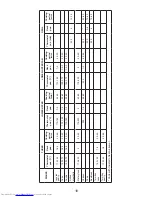14
Audible Warning Time
Adjustment:
A
The time must be adjusted before
starting to use the oven. Following the
power supply to the oven, symbol (A)
and the three “0”s on the screen will
begin to flash. Press the (+) and (-)
keys simultaneously.
The symbol will appear on the
screen. Also, the dot in the middle of
the screen will begin to flash. Using
the (+) and (-) keys, adjust the current
time while this dot is flashing. After
the adjustment, the dot should be
lit continuously. This function can be
used to receive audible warnings at the
completion of the adjusted time period.
Press the MODE key in the middle.
The symbol will flash on the screen.
Three “0”s will also appear. Adjust the
desired time period for the warning
by using (+) and (-) keys while the
symbol is flashing. Some time after
the completion of the adjustment,
the symbol will be lit continuously.
When the symbol begins to light
continuously, the audible warning time
adjustment is done.
The audible warning time can be set to
a time between the time range of 0 and
23.59.
When the set time is up, the timer
gives an audible warning and the
symbol begins to flash on the screen.
Pressing any key will stop the audible
warning and the symbol will disappear
from the screen.
The Audible Warning time adjustment
is for warning purposes only. The oven
will not be activated with this function.
Adjustment of the cooking
time:
A
du r
This function is used to cook in the
desired time range. The foods to
be cooked are put into the oven.
The oven is adjusted to the desired
cooking function. The oven thermostat
is adjusted to the desired degree
depending on the dish to be cooked.
Keep pressing on the MODE button
until you see “stop” on the timer
screen. When you see “stop” on the
timer screen, symbol (A) will begin to
flash. Adjust the cooking period for
the food you wish to cook, by using