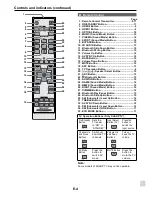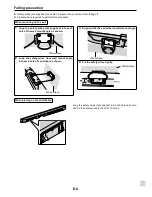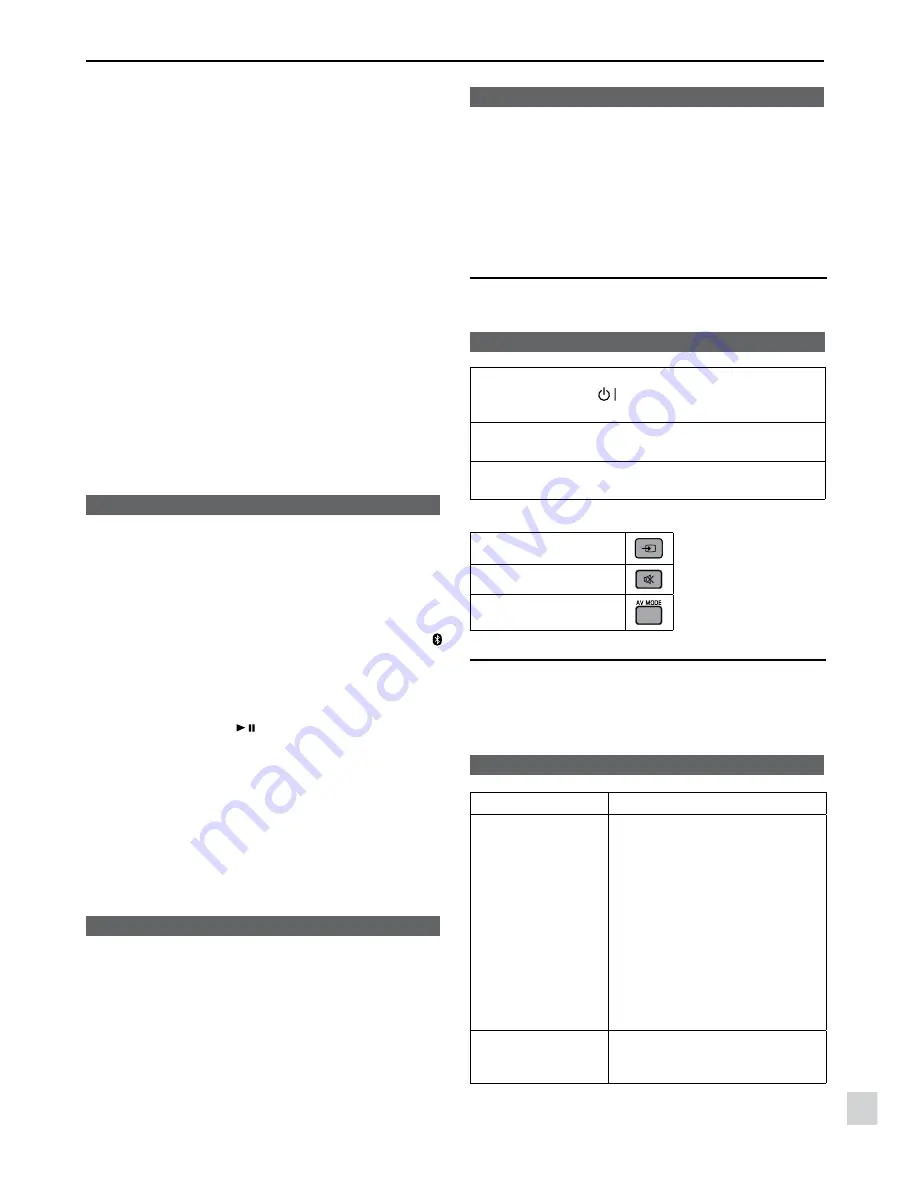
E-16
EN
Listening to
Bluetooth
enabled devices (continued)
Notes:
z
If a device such as microwave oven, wireless LAN card,
Bluetooth
device or any other device that uses the
same 2.4 GHz frequency near the system some sound
interruption may be heard.
z
The transmission distance of the wireless signal be-
tween the device and the sound bar is about 10 m
(32 feet), but may vary depending on your operating
environment. If a steel concrete or metallic wall is be-
tween the device and the sound bar, the system may
not operate at all, because the wireless signal cannot
penetrate metal.
z
If this unit or the source device is turned off before
Blue-
tooth
connection is completed, pairing will not be com-
pleted and the pairing information will not be memorised.
Repeat step 1 onwards to start pairing again.
z
To pair with other devices, repeat steps 1 - 5 for each de-
vice. This unit can be paired to a maximum of 8 devices.
If subsequent device is paired, the oldest device paired,
will be deleted and replaced with the new one.
z
Once a device is ousted or deleted from the pairing list,
the pairing information for the device is also deleted. To
listen to the sound from the device again, it needs to be
re-paired. Perform steps 1 - 5 to pair the device again.
Listening to the sound
Check that:
z
The source device
Bluetooth
functionality is ON.
z
Pairing of this unit and the source device is completed.
z
Unit is in connected mode.
1
Press the POWER ON/STANDBY button to turn the
power on.
2
Press the INPUT button (sound bar) repeatedly or
(
Bluetooth
) button (remote control) to select
Bluetooth
function.
3
Start the
Bluetooth
connection from the
Bluetooth
stereo audio source device.
4
Press the
Bluetooth
/
button.
Notes:
z
For various
Bluetooth
operations, refer “NFC con-
nection for audio playback” on page 14.
z
If the source device has an extra bass function or
equalizer function, set them to off to avoid sound
distortion.
Note:
z
Make the
Bluetooth
connection again if the source device
is not turned on, or its
Bluetooth
functionality is off or is
in sleep mode.
To disconnect the
Bluetooth
device
Perform any of the followings.
– Disconnect the
Bluetooth
connection on the audio source
device. Refer the operating manual supplied with the de-
vice.
– Turn off the
Bluetooth
stereo audio source device.
– Turn off this unit.
Note:
The volume of this unit may not be controlled as intended
depending on the device.
Auto power on
During Standby mode, when music is played from your de
-
vice, the unit will automatically power on when the
Bluetooth
connection has been set up between the sound bar and your
device. They remain connected if there is no HDMI connec
-
tion.
Note:
This function is not applicable during Eco mode.
Operating the TV with the remote control
You can operate Sharp TVs with this system’s remote
control.
Watching TV
Point the remote control at the TV.
1
Press the TV ( ) ON/STANDBY button to turn
on the TV.
2
Pressing the TV CH + or – button enables TV
channel switching.
3
Press the TV VOL + or – button to adjust the TV
volume.
Other operable button
Input Select Button
Mute (TV)
AV mode
Troubleshooting chart
Many potential problems can be resolved by the owner without
calling a service technician.
If something is wrong with this product, check the following be-
fore calling your authorized SHARP dealer or service centre.
General
Symptom
Possible cause
z
No sound is heard.
z
Is the input signal (selection) set
properly?
z
Is the volume level set to “MIN”?
z
Is muting activated?
z
Is HDMI compliant equipment being
used?
z
Is the HDMI cable connected
correctly?
Connect the HDMI cable correctly
and then perform the reset procedure.
(refer page 17)
z
Do not connect or disconnect an
HDMI cable whilst power is on. This
may lead to operation problems.
z
The sound from
subwoofer is not well
balanced.
z
Is the subwoofer level set to the
minimum or maximum level?