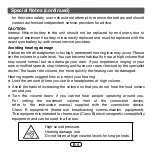E-16
Troubleshooting chart (continued)
Problem
Description Cause
Solution
The unit
cannot be
searched or
pairing fails.
The unit did not enter the pairing
state.
During power on, press
LEFT and RIGHT button
simultaneously for 5 seconds to
enter pairing mode.
The Bluetooth application of the
smartphone is in error.
Turn off the smartphone and
start again to pair with the unit.
Note:
Do not use chemical/oil to clean the charging terminal point.
To reset the unit, press LEFT and RIGHT button simultaneously for 5 seconds. Red
and blue indicators light up alternately and the unit will enter pairing mode.
Factory reset, clearing all memory