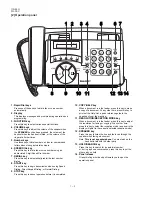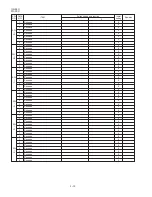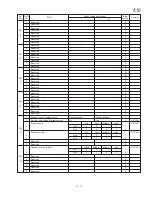1 – 8
UX-44U
FO-55C
6. Clearing jammed paper
If the thermal paper jams, PAPER JAMMED will appear in the display.
Follow the steps below to clear the jam.
1
Grasp the finger hold and pull up to open the operation panel.
2
Flip up the front paper guide.
4
Cut off the wrinkled part of the paper.
3
Remove the paper roll.
5
Reload the paper.
•
Jammed paper is often caused by improper loading. Be sure to
carefully follow the instructions for paper loading given in Loading
the Thermal Paper.
Summary of Contents for FO-55
Page 48: ...UX 44U FO 55C M E M O 5 13 ...
Page 55: ...UX 44U FO 55C Control PWB parts layout Top side 6 7 ...
Page 56: ...UX 44U FO 55C Control PWB parts layout Bottom side 6 8 ...
Page 59: ...UX 44U FO 55C TEL LIU PWB parts layout Top side 6 11 ...
Page 60: ...UX 44U FO 55C 6 12 TEL LIU PWB parts layout Bottom side ...
Page 66: ...UX 44U FO 55C 6 18 M E M O ...