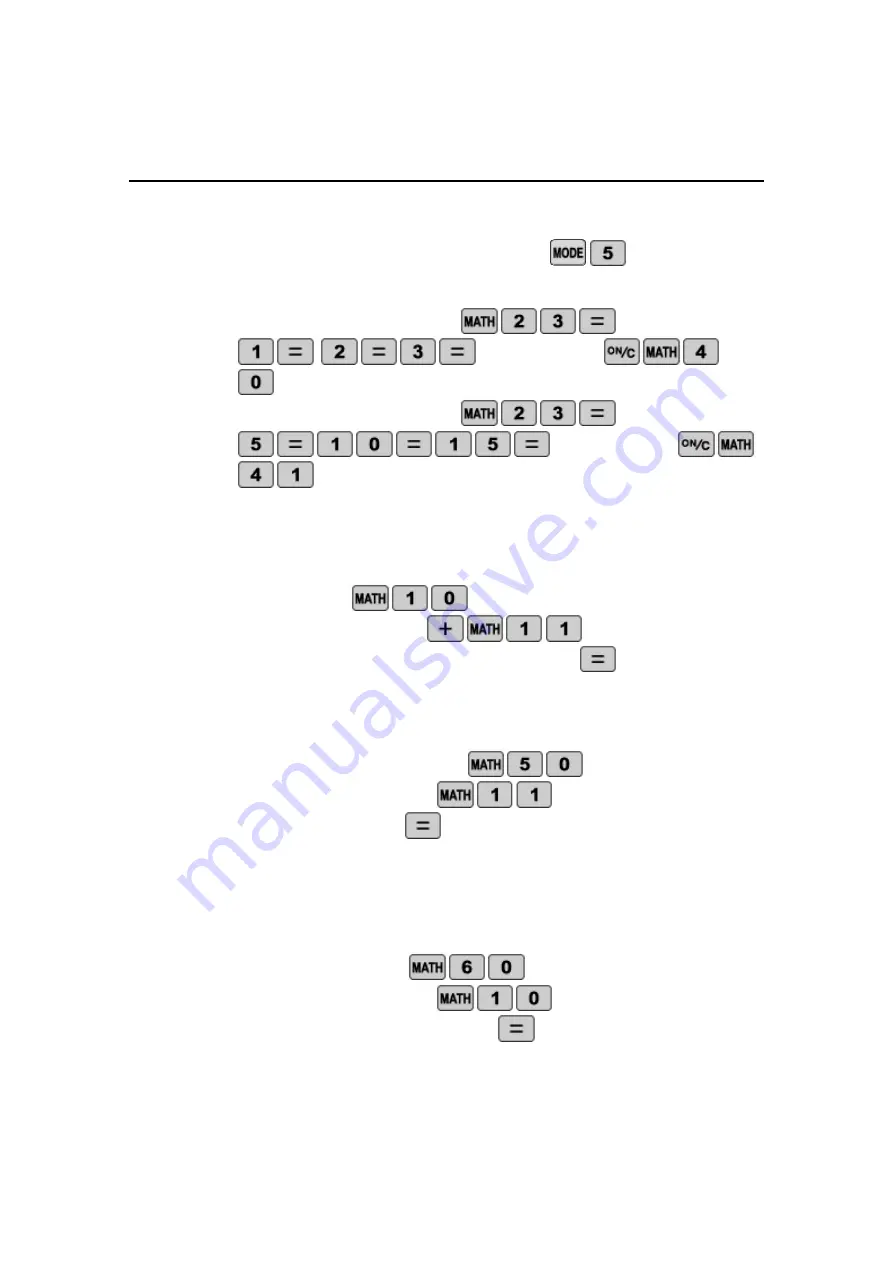
Calculator Activity
LIST CALCULATIONS
OBJECTIVE:
To perform calculations and to determine statistical information with lists.
To set your calculator to Matrix mode press
.
For the following examples L1={1,2,3} and L2={5,10,15}.
To enter the data into L1 press
. Then press
. After this press
.
To enter the data into L2 press
. Then press
. After this press
.
Now L1 and L2 are stored.
1. Evaluate L1+L2
STEP 1: Press
to enter L1.
STEP 2: To add L2 press
.
STEP 3: To calculate the sum of the lists press
.
2. Sort L2 descending
STEP 1: To bring up sort press
.
STEP 2: To enter L2 press
.
STEP 3: To sort press
.
NOTE:
To sort ascending can be done in a similar manner.
3. Calculate the min L1
STEP 1: For min press
.
STEP 2: To enter L1 press
.
STEP 3: To calculate the min press
.
NOTE:
max, mean, median, sum, product, standard deviation, and
variance can be calculated in a similar way to min.
46


























