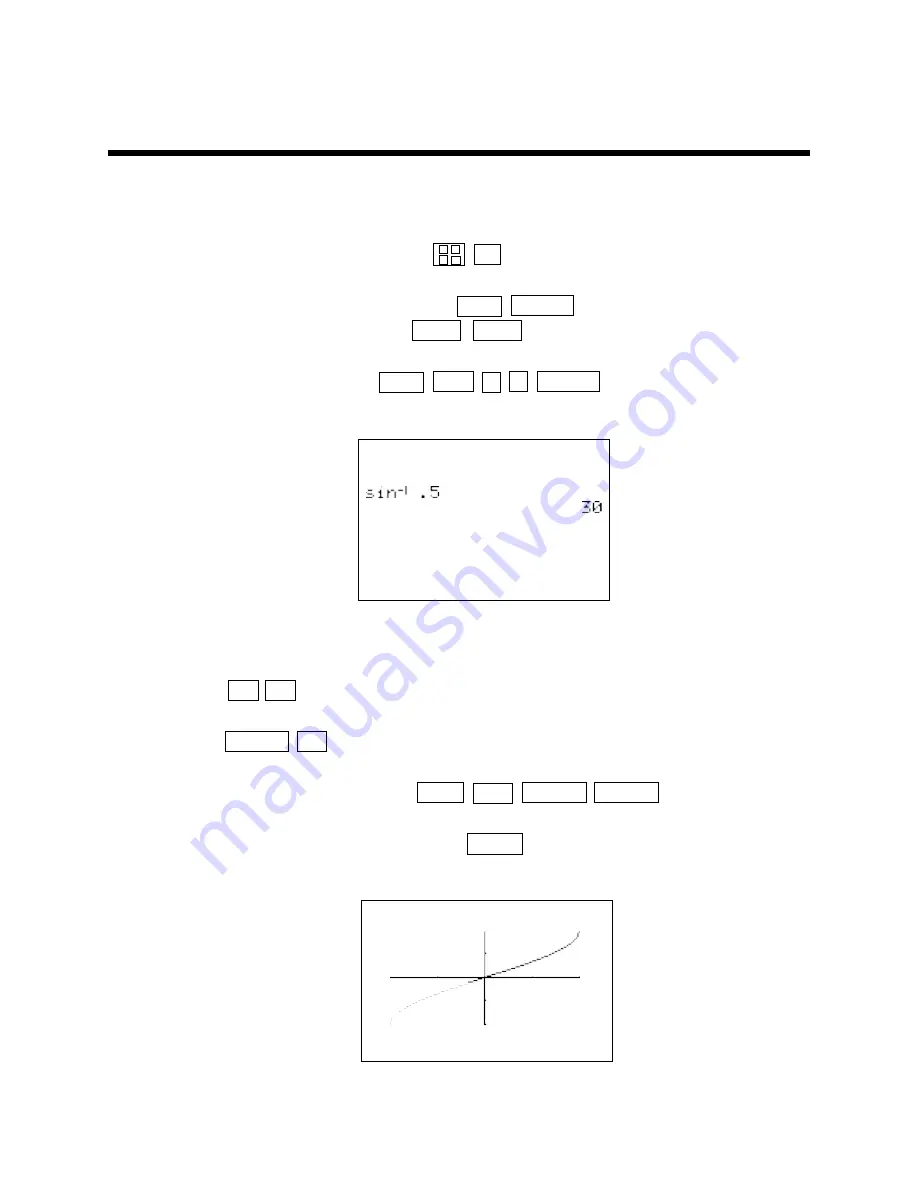
Blackline Masters/TRIGONOMETRY USING THE SHARP EL-9600
69
Cop
yr
ight ©
1998, Shar
p Electronics Cor
por
ation.
P
e
rmission is g
ranted to photocop
y f
or educational use only
.
To compute the inverse sine function in degrees:
1.
Turn the calculator on and press CL to enter computation mode.
2.
Change to degree mode by pressing 2ndF SET UP , touching
B DRG
, and
double touching
1 Deg
. Press 2ndF QUIT to exit the menu.
3.
Find sin
–1
(.5) by pressing 2ndF sin
-1
• 5 ENTER . The answer of 30°
is shown below.
To graph the inverse sine function in degrees:
1.
Press Y= CL to access and clear the Y1 expression.
2.
Press ENTER CL to clear additional Y expressions.
3.
Enter sin
-1
x
for Y1 by pressing 2ndF sin
-1
X/
θ
/T/
n
ENTER .
4.
Set your viewing window by pressing ZOOM , touching
E TRIG
, and
double touching
4 sin
-1
x
.
INVERSE TRIGONOMETRIC FUNCTIONS
5.1
NAME _____________________________________________________ CLASS __________ DATE __________
×
+ –
÷






























