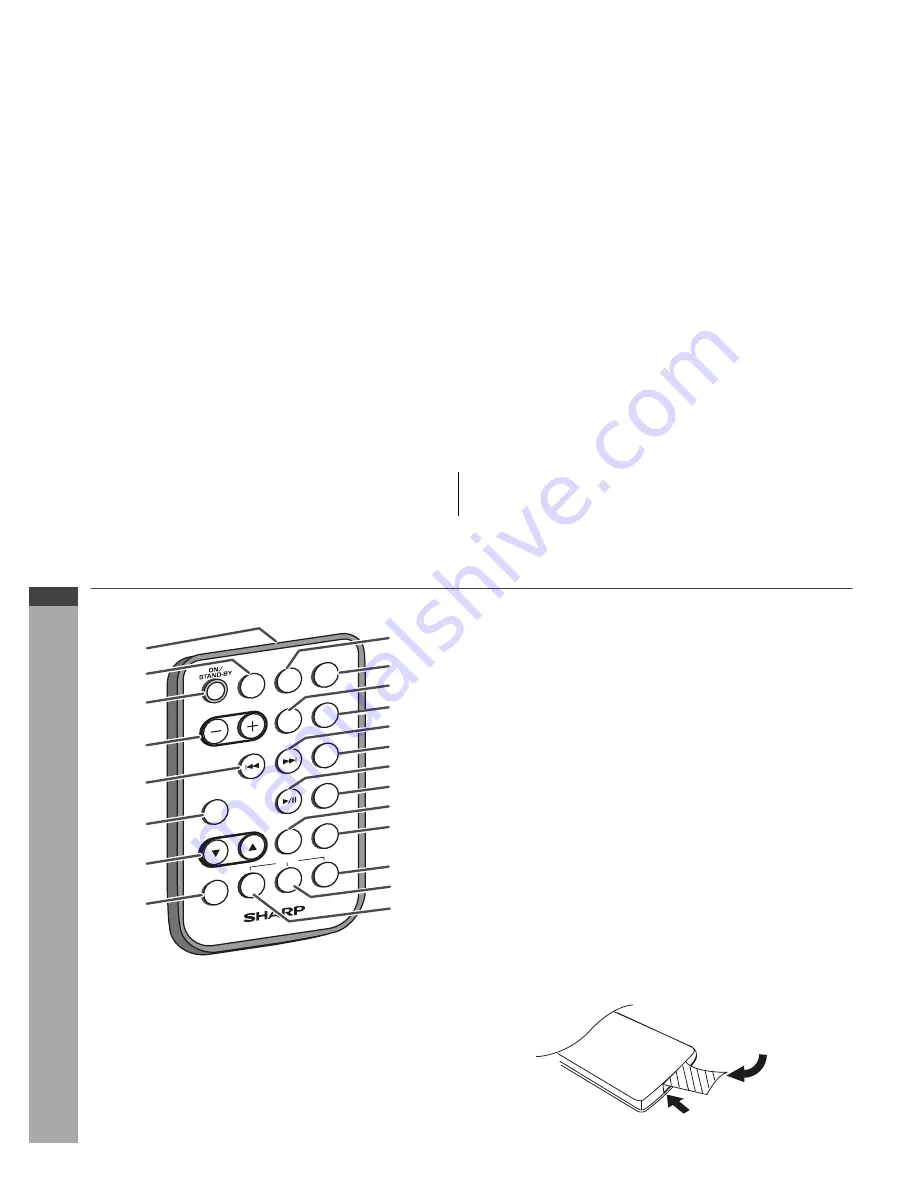
E-5
ENGLISH
DK-A1H
DK-A1H(BK)
General Information
Controls and indicators (continued)
Remote control
Reference page
1. Remote Control Transmitter . . . . . . . . . . . . . . . . . . . . . . . . . 8
2. Function Button . . . . . . . . . . . . . . . . . . . . . . . . . . . . . . . . . . . 9
3. On/Stand-by Button . . . . . . . . . . . . . . . . . . . . . . . . . . . 8, 9, 14
4. Volume Up and Down Buttons . . . . . . . . . . . . . . . . . . . . . . . 9
5. Skip Down, Tuner Preset Down Button . . . . . . . . . 10, 13, 15
6. Play Mode Button . . . . . . . . . . . . . . . . . . . . . . . . . . . . . . . . . 13
7. Tuning Up and Down Buttons . . . . . . . . . . . . . . . . . . . . . . . 14
8. Memory Button . . . . . . . . . . . . . . . . . . . . . . . . . . . . . . . . 15, 22
9. Clock Button . . . . . . . . . . . . . . . . . . . . . . . . . . . . . . . . . . . . . 10
10. Snooze/Dimmer Button . . . . . . . . . . . . . . . . . . . . . . . . . . 9, 22
11. Sleep Button . . . . . . . . . . . . . . . . . . . . . . . . . . . . . . . . . . . . . 22
12. Alarm Button . . . . . . . . . . . . . . . . . . . . . . . . . . . . . . . . . . . . . 21
13. Skip Up, Tuner Preset Up Button . . . . . . . . . . . . . . 10, 13, 15
14. Display Button . . . . . . . . . . . . . . . . . . . . . . . . . . . . . . . . 10, 13
15. Play/Pause Button . . . . . . . . . . . . . . . . . . . . . . . . . . . . . 11, 13
16. E Sound/Demo Button . . . . . . . . . . . . . . . . . . . . . . . . . . . . 7, 9
17. Clear Button . . . . . . . . . . . . . . . . . . . . . . . . . . . . . . . . . . . . . 15
18. EQ Button . . . . . . . . . . . . . . . . . . . . . . . . . . . . . . . . . . . . . . . . 9
19. RDS Display Button . . . . . . . . . . . . . . . . . . . . . . . . . . . . . . . 16
20. RDS PTY Button . . . . . . . . . . . . . . . . . . . . . . . . . . . . . . . . . . 16
21. RDS ASPM Button . . . . . . . . . . . . . . . . . . . . . . . . . . . . . . . . 16
Note:
Before using remote control, please remove plastic shield at battery
holder.
FUNCTION
CLOCK
SLEEP
ALARM
SNOOZE
/
DIMMER
VOL
DISPLAY
PLAY
MODE
TUNING
MEMORY
EQ
CLEAR
E SOUND
/DEMO
DISPLAY
PTY
ASPM
RDS
10
9
12
13
14
15
16
17
18
11
19
20
21
2
4
3
6
7
8
5
1
Remote
controller
Battery holder
Plastic shield



























