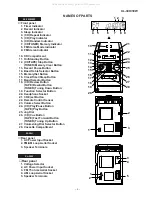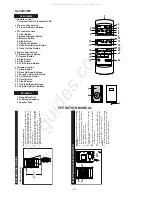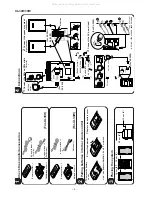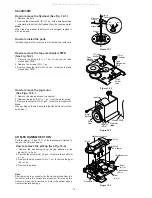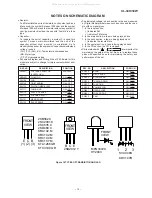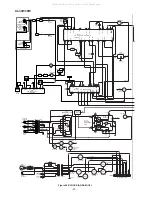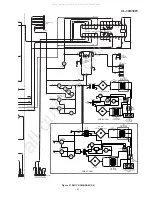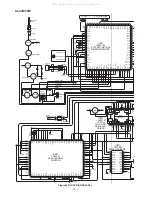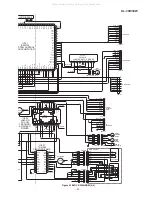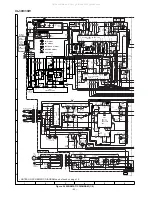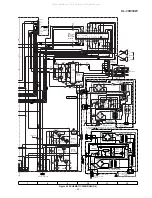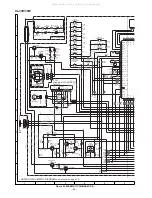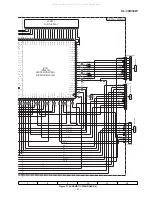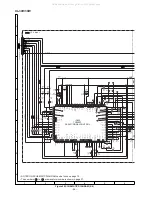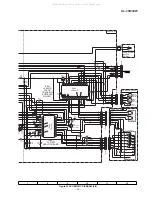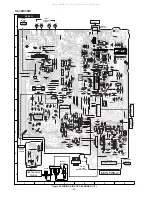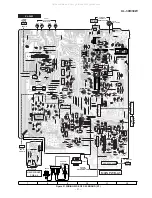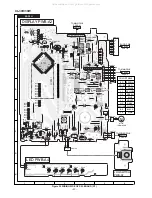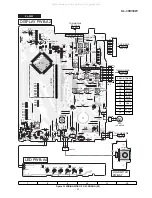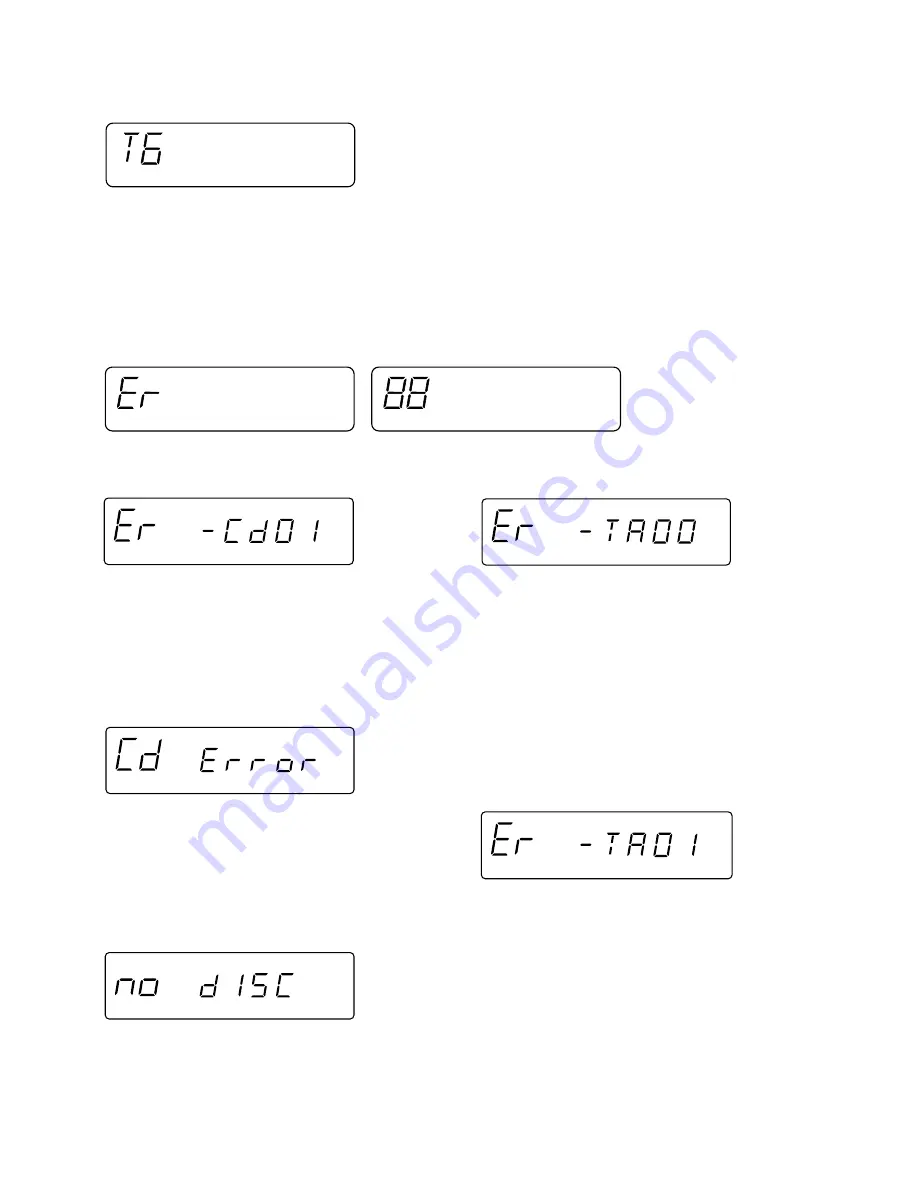
XL-30H/30W
– 18 –
7. Key input diagnosis Test Mode (TEST 6)
When the test mode is set, the following indication appears.
ERROR LIST
PU-IN SW detection error
CD read error
Error content ........... Disc data cannot be read properly or
even if it can be read, the disc is not a
playable one.
Probable cause ....... The disc is loaded upside down, not CD-
DA, scratches, stains, etc.
Action ...................... Open the CD lid, then reload the disc
correctly. Remove the scratches or stains
on the disc.
NO DISC
Tape mechanism error 1
Tape mechanism error 2
Error content ............ The detection SW cannot detect ON
after a fixed period of time even if the
microcomputer controls the CD pickup
to return to the innermost position.
Probable cause ........ Defective or poorly connected PU-IN
SW or slide motor.
Action ....................... Solve the problem and turn on the power
again.
Error content ........... Focusing is impossible.
Probable cause ....... The disc is loaded upside down, not CD-
DA, scratches, stains, etc.
Action ...................... Open the CD lid, then reload the disc
correctly. Remove the scratches or stains
on the disc.
Error content ........... The detection SW "CAM-SW" cannot
detect ON (mechanism in operation) even
if the motor and solenoid are controlled
to play back, fast forward, rewind, or
record the tape.
Probable cause ....... Mechanism is in operation when this
message appears: Defective or poorly
connected CAM-SW. Mechanism stops:
Defective or poorly connected motor or
solenoid.
Action ...................... Solve the problem and turn on the power
again.
Error content ........... Initialization cannot be completed when
the microcomputer controls the motor
and solenoid to initialize the tape
mechanism (to set the mechanism to the
stop mode). The detection SW "CAM-
SW" cannot detect OFF While the
mechanism is in operation.
Probable cause ....... Mechanism is in operation when this
message appears: Defective or poorly
connected CAM-SW. Mechanism stops:
Defective or poorly connected motor or
solenoid.
Action ...................... Solve the problem and turn on the power
again.
This test mode is intended to check whether all the main unit buttons can be detected. Accordingly, in this test mode checking
as to whether the "POWER" button was pressed after all the buttons shown below were pressed is performed. If the result is
OK, OK is indicated. Even any one of keys was not pressed, an error is indicated. In case of OK termination or error termination
exit from this mode occurs when the "POWER" button is pressed next time, and the standby mode is set.
1. In case of "FF/FWD" + "REC PAUSE"
Since SURROUND and RDS are not provided, the following 11 buttons are detected as all buttons.
PLAY, JOG MODE, BAND, BASS/TREBLE, FUNCTION, MEMORY/SET, REC PAUSE, REW, FF, STOP, CLOCK/TIMER/
SLEEP.
The OK/NG indication of test result is as follows.
All manuals and user guides at all-guides.com