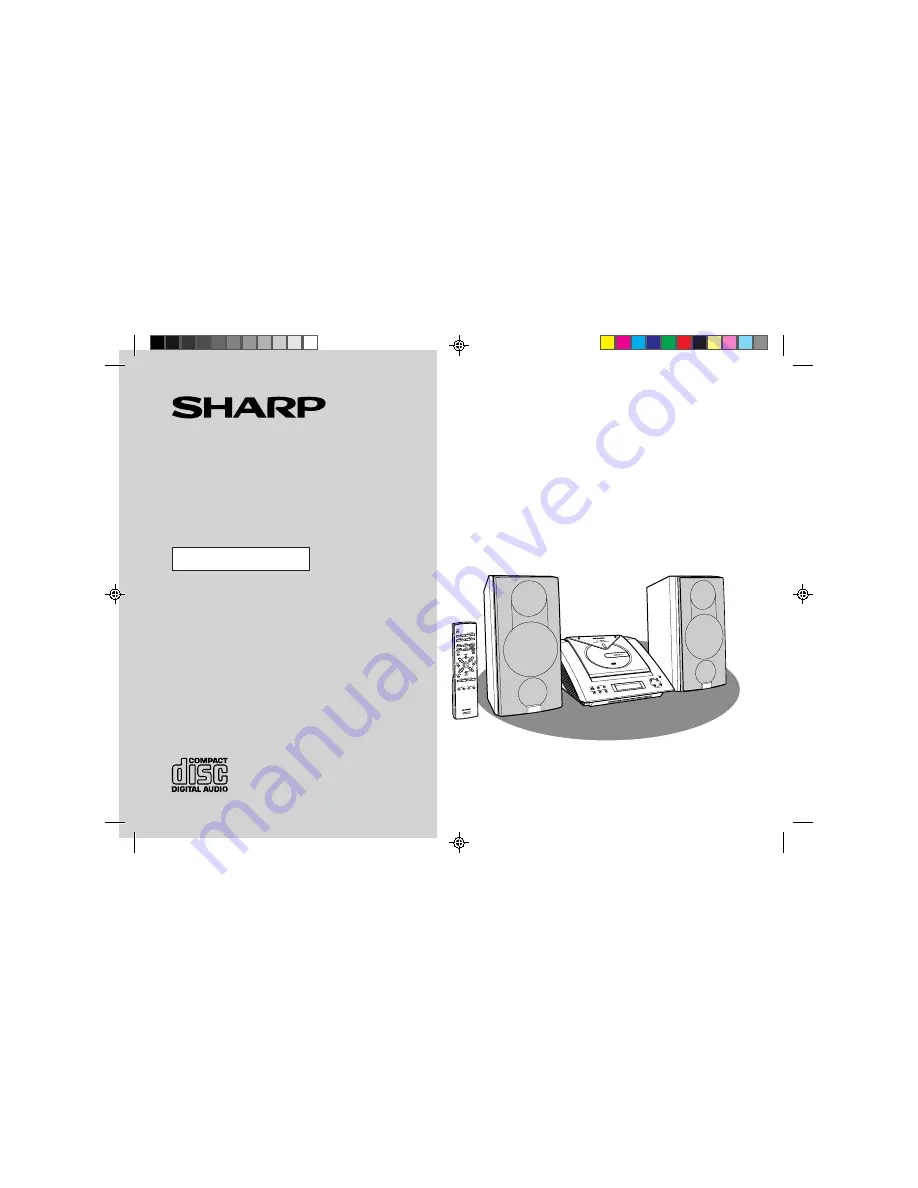
Thank you for purchasing this SHARP product.
To obtain the best performance from this product, please
read this manual carefully. It will guide you in operating
your SHARP product.
XL-3000 Compact Audio System consisting of XL-3000 (main
unit) and CP-XL3000U (speaker system).
COMPACT AUDIO SYSTEM
MODEL
XL-3000
OPERATION MANUAL
XL3000(FRONT)
01.2.14, 10:25 AM
1


































