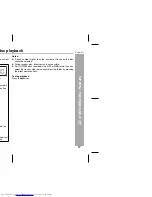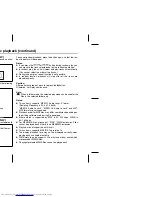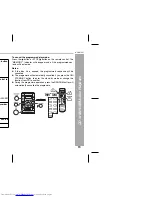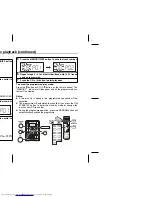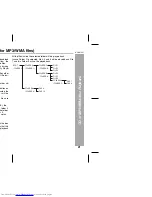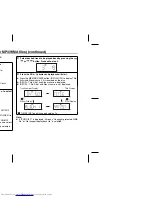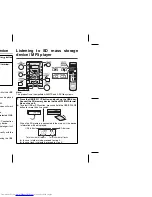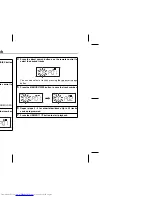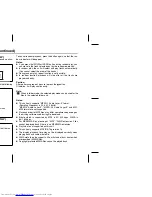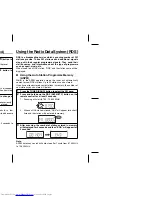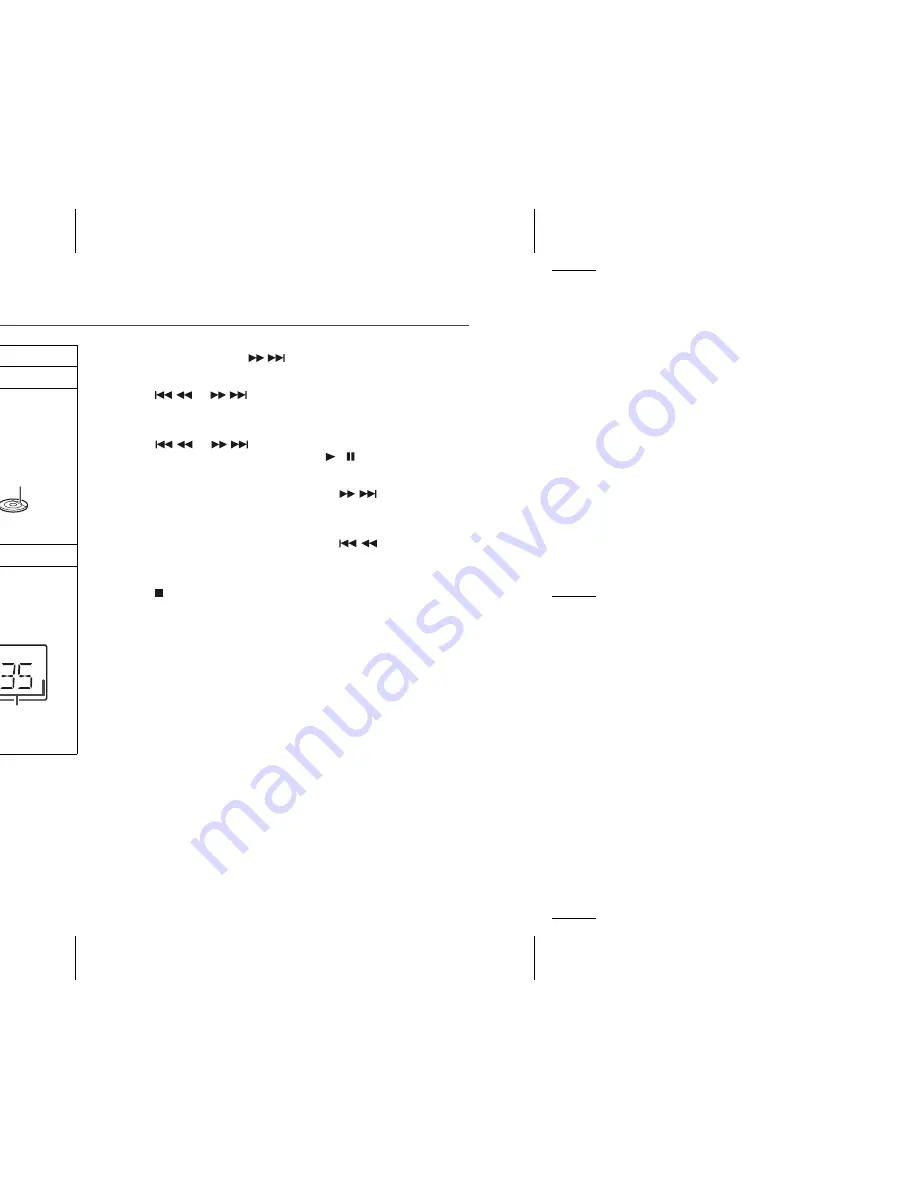
16
XL-UH4H
CD or MP3/WMA disc Playback
Listening to a CD or MP3/WMA disc (continued)
To interrupt playback:
Press the CD
/
button during playback.
Press the CD
/
button again to resume playback.
To listen to the track being played again:
During playback, press the
button.
To move to the beginning of the next track:
During playback, press the
button.
To skip a number of tracks at one time:
Press the
or
button repeatedly until the desired track
number is shown.
To start playback a desired track:
Press the
or
button whilst in the stop mode to select
the track number and then press the CD
/
button.
To fast forward audibly:
During playback, press and hold down the
button. Release
the button to resume playback.
To fast reverse audibly:
During playback, press and hold down the
button. Release
the button to resume playback.
To stop playback:
Press the button.
Caution:
Do not play discs with special shapes (heart or octagon shaped)
as it may cause malfunctions.
If a disc is damaged, dirty, or loaded upside down, "NO DISC" will
appear on the display.
Keep foreign objects out of the disc compartment.
Subjecting the unit to shock or vibration may cause mistracking.
When the unit is not being used, be sure to close the disc com-
partment. If it is left open, the lens may be covered with dust and
the unit may not operate properly.
If TV or radio interference occurs during disc operation, move the
unit away from the source of the interference.
1
Press the ON/STAND-BY button to turn the power on.
2
Open the CD compartment.
3
Place the disc on the spindle, label side up. 8 cm (3") discs
may be played without an adaptor.
4
Close the CD compartment.
5
Press the CD / button to start playback.
12 cm (5")
8 cm (3")
or
Total number
of tracks on
the disc
Total playing
time of the
disc
Total number
of folders on
the disc
Total number
of tracks
(CD)
(MP3/WMA)
CD
WMA
MP3
FOLDER
WMA indicator
MP3 indicator