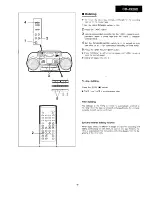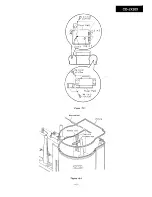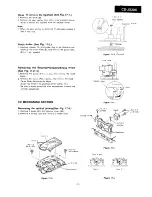Before setting the
clock, make sure
the current time
correct.
n
To listen to the radio
You can
to a broadcasting station
the timer-on
different from that to
you are
timer-off function.
However, the band should be the same
Set the MAIN POWER
to ON
into the desired station.
Press the DISPLAY button.
. The “ON TIME” Indicator goes on for 5 seconds.
Whilst the “ON TIME”
is lit, and whilst pressing
the TIME ADJ button, press the HOUR and MINUTE but-
tons to set the desired time.
the “ON TIME” indicator is lit, select the desired
preset station on the remote control.
Set the TIMER REC
to OFF.
the TIMER button.
. The “TIMER SET” appears on the display.
This sets the
to the stand-by
The radio turns on automatically at the preset
.
When you listen to the
broadcasting
with the timer-on
and timer-off
to
you are listening, step 5 is
To listen to the compact disc
Set the MAIN POWER switch to ON
Press the CD button
Load the disc.
Perform steps
and
of the “To listen to the radio”
. The
playback
automatically at the preset
To playback a cassette
Set the MAIN POWER switch to ON.
Press the TAPE button.
Load the recorded cassette tape into the TAPE 2 cassette
compartment,
Perform steps
and
of the “To listen to the radio”
section.
. Cassette playback starts
at the preset time.
The
compact
and cassette deck can all be
off after 60 minutes.
Press the SLEEP button.
To stop the sleep operation:
Press the SLEEP button.
(The SLEEP indicator
go out.)
To record radio
You can record a
station
from that to
you are
However, the band should be the same.
Load a blank cassette tape into the TAPE 2 cassette corn-
Perform steps 1-4 of the “To listen to the radio” section.
Whilst the “ON TIME” Indicator
lit, select the desired
preset station on the remote control.
Set the TIMER REC switch to ON.
Press the TIMER button.
The “TIMER SET” appears on the
This sets the
to the stand-by condition.
l
Recording starts automatically at the preset
When you record to the same
station with the
on and timer-off
to which you are
step 3
unnecessary.
Notes:
l
The power
be automatically turned off 2 hours after the
l
To set the dewed volume level, use the VOLUME control before
setting the
To confirm the timer time setting:
Press the DISPLAY button
The tuner
keep accurate time until the clock/memory batteries
To cancel timer operation:
Press the TIMER button so that the “TIMER SET” in the
goes
out, or set the MAIN POWER switch to STAND-BY.
n
Use the left procedure to confirm the sleep time
Set the timer time.
the TIMER button. The “TIMER SET” appears on
the display.
The
not change, so the
you
tening to the sleep
will
the timer
Summary of Contents for CD-JX20X(GY)
Page 11: ...Figure 15 1 Rear cabinet ILeft Side Figure 15 2 15 ...
Page 28: ...h ...
Page 29: ...1 I ...
Page 32: ...6 b ...
Page 34: ...0 0 0 a7 0 0 I t I ...
Page 35: ...I 16 ...
Page 36: ...J ...
Page 37: ...r l t I I I ...
Page 39: ......
Page 41: ... M 7 0 2 PWB F 1 2 3 4 5 6 I Figure 61 CD MECHANISM EXPLODED VIEW 61 ...
Page 44: ...E ...