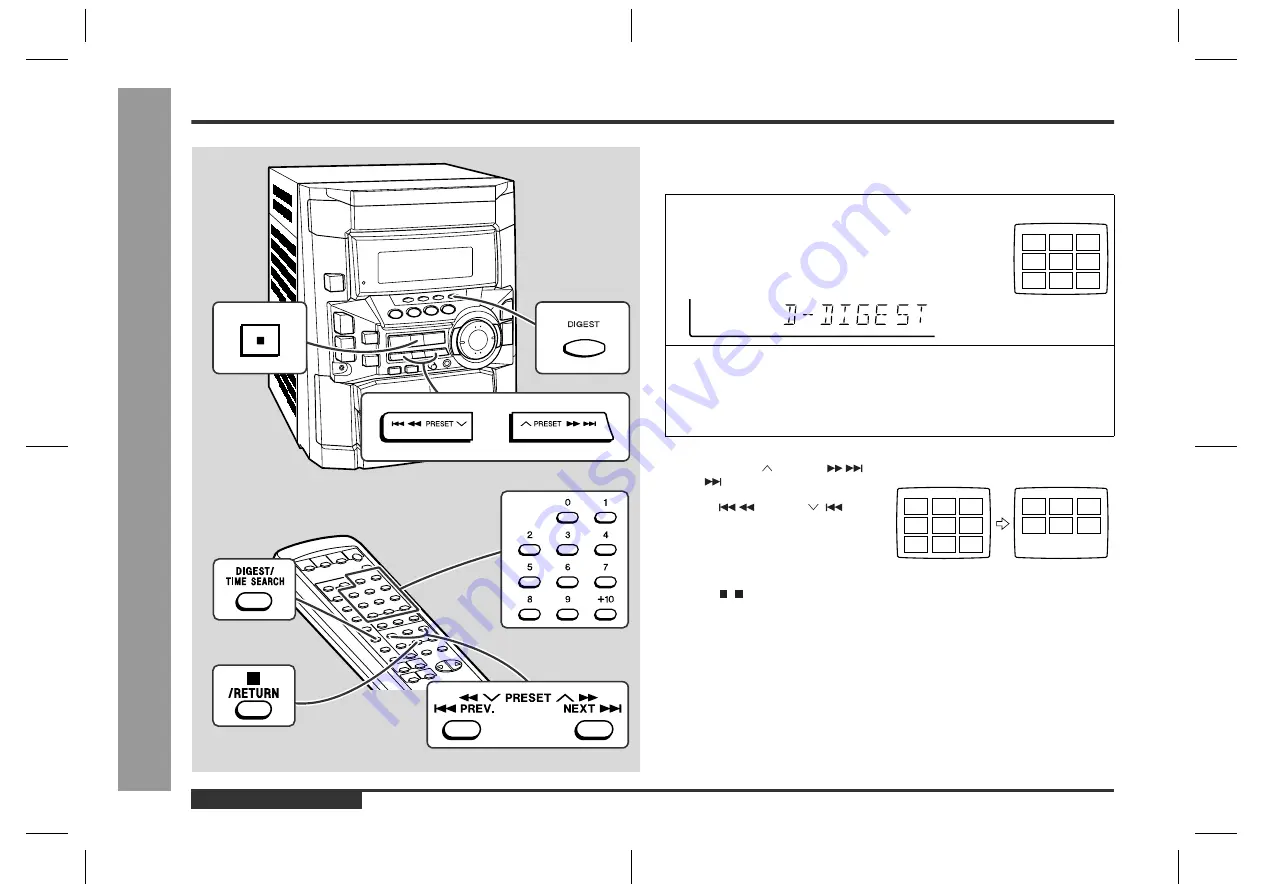
E-25
CD-BK280V(X)E3.fm
01/5/28
ENGLISH
Ad
v
a
nced
Vid
e
o
CD (V
er
sion
1.1) Pla
y
b
a
c
k
- Dig
e
st
Se
lect
ion of
Dis
cs a
nd T
rac
ks
-
Digest Selection of Discs and Tracks
„
Disc digest selection
You can play back a desired track by selecting one from the 9 displayed tracks on the
screen.
When there are more than 9 tracks on the video CD:
To cancel the disc digest:
Press the ( /RETURN) button.
Notes:
z
The disc digest function is available only in the stop mode.
z
This function is not available with an audio CD.
1
Whilst in the stop mode, press the DIGEST (DI-
GEST/TIME SEARCH) button.
z
Up to 9 tracks will be displayed on the screen.
z
Each time a track is displayed, you can hear the first sev-
eral seconds of the track.
2
Press the direct search buttons on the remote control to select the
desired track.
z
Playback will be started from the selected track.
z
When the last track on the third disc has finished playing, the unit will stop au-
tomatically.
Each press of the PRESET
(NEXT
) button will display the next 9
tracks.
Press the
PRESET (
PREV.)
button to return to the previous display.
1
8
7
2
9
6
3
4
5
<TV screen>
1
8
7
2
9
6
3
4
5
10
15
11
14
12
13
<TV screen>
Downloaded from:
















































