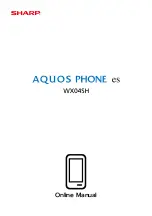WX04SH
1-4
Handset Keys
Name
Description
(Power Key)
Activate/cancel Screen lock. Long Press
for power on/off.
1
(Volume Down Key)
Decrease Volume. In Welcome sheet
(lock screen) or 3-Line Home, Touch &
Hold to activate/cancel Manner mode.
(Volume Up Key)
Increase Volume. In Welcome sheet
(lock screen), Touch & Hold to turn on
Mobile Light.
2
(Quick Start Key)
Out of Welcome sheet (lock screen),
return to 3-Line Home.
3
Cancel Screen
lock (when Display is completely dark).
In Welcome sheet (lock screen), turn off
Display. Long Press to activate Camera.
3
1
In addition, activate Airplane mode, set Manner mode option, etc.
2
To turn off, Tap Display.
3
Change assigned function as needed.
USIM Card Installation
USIM Card is an IC card containing customer and
authentication information, including handset phone
number.
SD/USIM Card Insertion/Removal Tool
There are two inscriptions (one for USIM and one for SD) on
included SD/USIM Card Insertion/Removal Tool (hereafter
"Insertion/Removal Tool"). Align the USIM side over the
back of handset.
Always use included Insertion/Removal Tool for USIM Card
installation. Using other devices may damage handset and USIM
Card. Take care not to lose Insertion/Removal Tool.
Inserting USIM Card
Always power off beforehand.
Open Card Slot Cover
Insert USIM Card into USIM Card Slot (bottom
opening)
Check orientation of USIM Card, then insert it as shown.
Summary of Contents for Aquos Phone es WX04SH
Page 1: ...Online Manual ...
Page 57: ...WX04SH 6 1 6 Camera Photo Camera 6 2 Video Camera 6 3 ...
Page 60: ...WX04SH 7 1 7 Music Images Music Files Music 7 2 Still Images Video Album 7 2 ...
Page 62: ...WX04SH 8 1 8 Connectivity Using Wi Fi 8 2 Using Bluetooth 8 4 ...
Page 68: ...WX04SH 9 1 9 Global Services Calling from Outside Japan 9 2 ...
Page 85: ...WX04SH 11 1 11 Appendix Specifications 11 2 Customer Service 11 2 ...
Page 100: ...Online Manual September 2013 First Edition Sharp Corporation ...