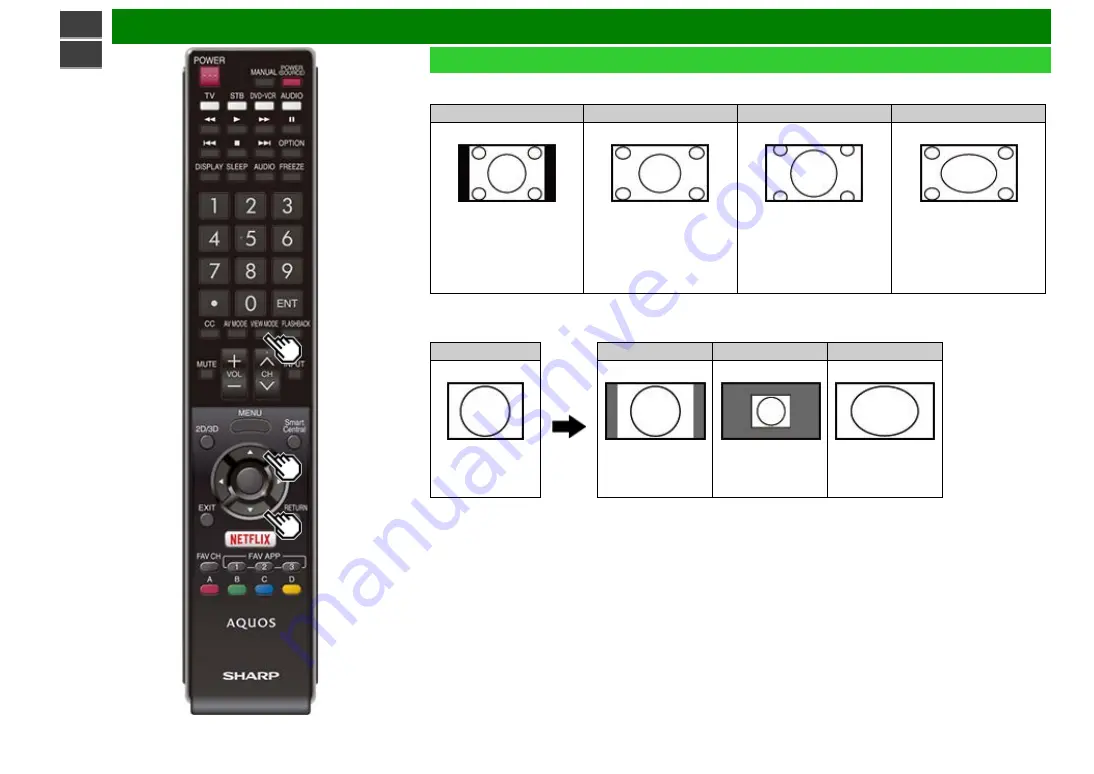
Direct Button Operation
ENG 3-15
VIEW MODE (Continue)
For 4:3 programs
Example: Screen size images
Side Bar
S.Stretch (Smart stretch)
Zoom
Stretch
Suitable for viewing
conventional 4:3 programs in
their normal format.
Suitable for stretching 4:3
programs to fill the screen.
Suitable for viewing wide-
screen 2.35:1 anamorphic
DVDs in full screen.
This mode is useful for 1.78:1
DVDs. When viewing 1.85:1
DVDs, stretch mode will still
show very thin black bands at
the top and bottom of the
screen.
For USB-Video, Home Network Video or Internet applications
Example: Screen size images
Input signal
Auto
Original
Stretch
Keeps the original
aspect ratio in a full
screen display.
Displays an image by
an original size.
An image fully fills the
screen.
Summary of Contents for Aquos LC-60C6600U
Page 1: ......
Page 3: ... ENG Important1 ...
Page 4: ... ENG Important2 ...
Page 5: ... ENG Important3 ...
Page 6: ... ENG Important4 ...
Page 7: ... ENG Important5 ...
Page 130: ... ...






























