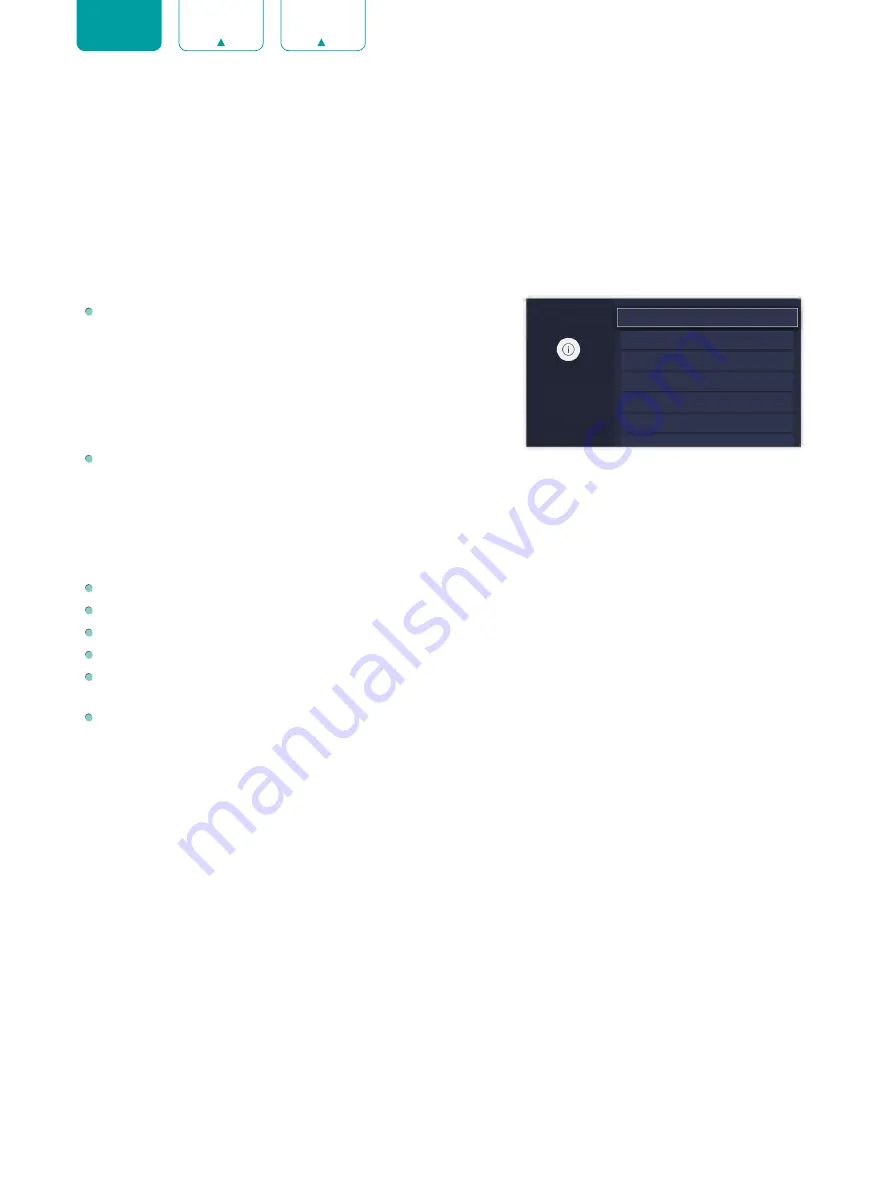
21
ENGLISH
•
Automatic Content Recognition:
Provide useful information based on content that appears on your TV, i.e.
popular TV shows.(only for some countries)
•
Send Diagnostics and Usage:
Send diagnostics and usage data to help improve product and service quality (No
personal information is collected).
•
Usage Mode:
Home Mode is optimized for in-home use. Store Mode is optimized for display in retail environments.
Store Mode effects E-Streamer and other demo functions.
•
Setup Assistant:
Start the Setup Assistant if you want to set up your TV again.
Support Menu
System Info:
View system information.
•
Signal Info:
Show signal information of current input.
•
Network Connection:
View your TV's network connection
information.
•
Input Connections:
View your TV's Input connection
information.
•
About:
View your TV's software version and hardware code.
Self Diagnosis:
Perform self diagnosis to test sound, picture and
connections.
•
Picture Test:
Perform this test to test your TV's picture.
•
Sound Test:
Perform this test to test your TV's sound.
•
Network Test:
Perform this test to test network connection.
•
Input Connection Test:
Show all related information with external connections.
Terms and Conditions, Privacy Policy:
Click to read our terms and policy.
Check Software Update:
Check if your TV needs software update.
Open Source License:
Click to read Open Source License details.
Software Update via USB:
Update TV software using a flash drive connected to USB.
Reset Advertising ID:
Reset your advertising ID. You may still receive the same number of ads but they may not be
relevant to your interests.
(
only for some countries
)
Factory Reset:
Reset your TV back to the factory settings.
Support
View System information
System Info
Self Diagnosis
Check Software Update
Open Source License
Software Update via USB
Terms and Conditions, Privacy Policy
Reset Advertising ID








































