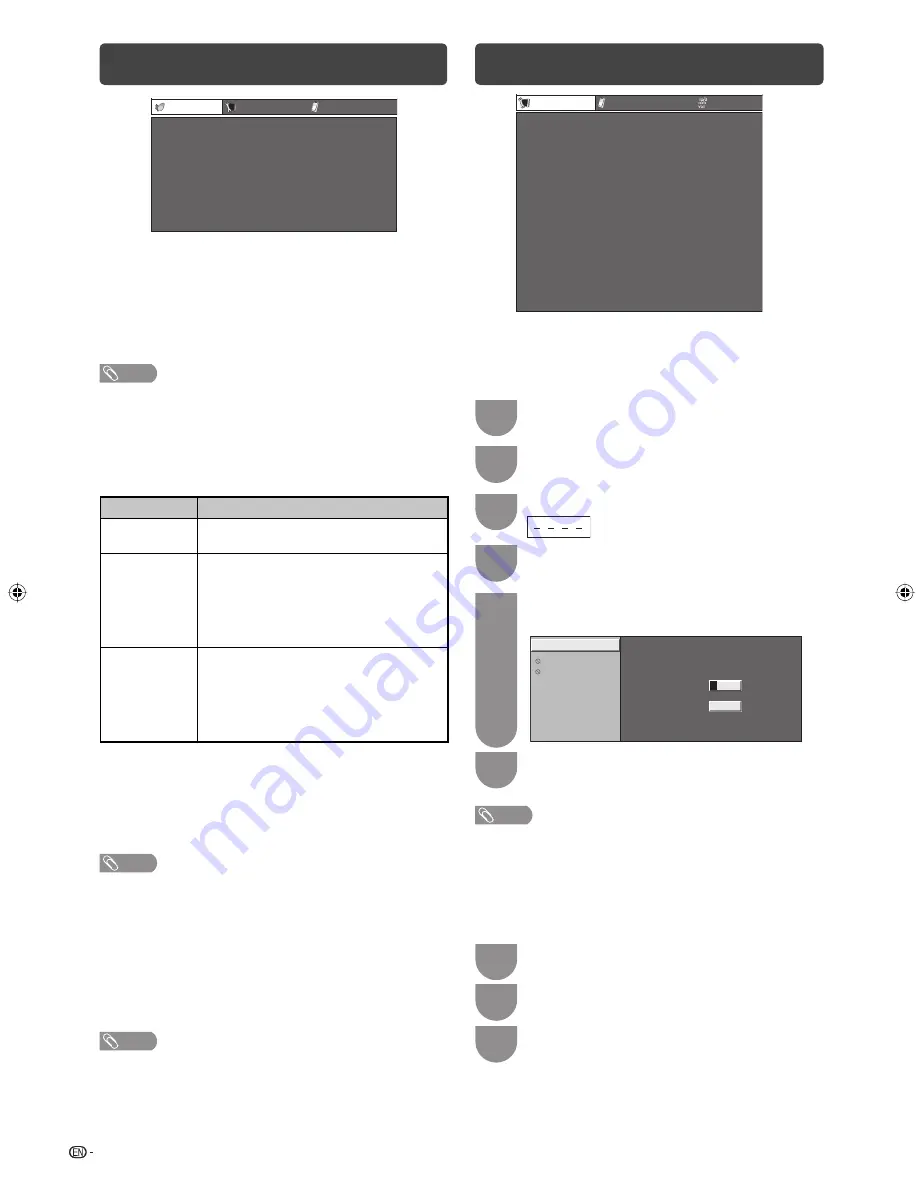
12
ECO menu
[ 3hr.]
No operation off
Ecology
Option
Power management
4
Setup
[ Enable]
No signal off
ECO
H
No signal off
You can set the TV to automatically power off in about
15 minutes after the TV goes into a state of receiving
no programme signals, such as the end of a broadcast
day. (Enable, Disable)
• Five minutes before the power shuts down, the remaining
time displays every minute.
NOTE
• “Disable” is the factory preset value.
• When a TV programme fi nishes, and the TV receives signal
input, this function may not operate.
H
Power management (PC input mode only)
You can set the TV to automatically power off when no
image is displayed on PC.
Selected item
Description
Off
• No power management
• Factory preset value.
Mode1
• If no signal inputs for approximately
8 minutes, the power shuts down.
• Even if you start using the PC and the
signal inputs again, the TV stays off.
• The TV turns on again by pressing
POWER
. (See page 7.)
Mode2
• If no signal inputs for approximately
8 seconds, the power shuts down.
• When you start using the PC and the
signal inputs again, the TV turns on.
• The TV turns on again by pressing
POWER
. (See page 7.)
H
No operation off
You can set the TV to automatically power off when no
TV operation is performed for more than 3 hours.
(30 min., 3 hr., Disable)
• Five minutes before the power shuts down, the remaining
time displays every minute.
NOTE
• “Disable” is the factory preset value.
H
Ecology
When set to “Yes”, the TV activates the following
power saving mode.
• “OPC” set to “On” (Page 11)
• “No signal off” set to “Enable” (Page 12)
• “Power management” set to “Mode1” (Page 12)
• “No operation off” set to “3 hr.” (Page 12)
• “Quick start” set to “Off” (Page 14).
NOTE
• Ecology mode cannot be deactivated by selecting “No”.
Each setting must be changed individually to deactivate
Ecology mode.
Setup menu
Auto installation
Analogue programme setup
Digital programme setup
Input skip
Input label
4
4
Position
4
Text language
Identification
Reset
[ On]
[ Panorama]
[ Off]
[ West Europe]
Setup
Option
HDMI auto view
WSS
4:3 mode
Quick start
Child lock
Digital setup
H
Child lock (ATV and DTV input mode only)
Allows you to use a password to protect certain
settings from being accidentally changed.
Setting a password
1
Repeat steps 1 to 2 in
Menu operation
.
2
Press
a
/
b
to select “Child lock”, and then
press
ENTER
.
3
If you already set the password, enter it here.
4
Press
a
/
b
to select “Change password”, and
then press
ENTER
.
5
Enter the 4-digit number as a password using
0 — 9
.
New password
– – – –
Reconfirm
Change password
Clear password
Parental rating
–
– – –
Enter your new password. Use 4 digits
6
Enter the same 4-digit number as in step 5 to
confi rm.
NOTE
• To view a locked channel (Lock setting in Analogue
programme setup “Manual adjust” is set to “On”), you must
enter a password. When you select a locked channel, “Child
lock has been activated” is displayed.
• Press
ENTER
to display the password input window.
Clearing the password
Allow you to clear your password.
1
Repeat steps 1 to 3 in
Setting a password
.
2
Press
a
/
b
to select “Clear password”, and
then press
ENTER
.
3
Press
c
/
d
to select “Yes”, and then press
ENTER
.
LC32L400X_EN.indb 12
LC32L400X_EN.indb 12
7/8/10 6:45:14 PM
7/8/10 6:45:14 PM
Summary of Contents for Aquos LC-32L400X
Page 1: ...MODEL LC 32L400X LCD COLOUR TELEVISION OPERATION MANUAL ...
Page 2: ......
Page 30: ...Memo ...
Page 31: ......















































