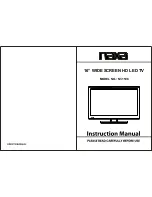15
LC-26GD6U
11. Take out the main PWB, digital PWB and PC card PWB.
11-1.Remove the lock screw from the flap door and the 4 lock screws from the PWB shield. Then take out the PC card PWB.
11-2.Remove the 15 lock screws from the main PWB shield.
11-3.Remove the 2 lock screws from the digital PWB, and take out the main PWB and digital PWB.
11-4.Remove the 2 lock screws from the frame cover.
12. Take out the AV sub-PWB.
12-1.Remove the 4 lock screws from the AV sub-PWB.
12-3.Remove the 4 lock screws from the AV sub-PWB.
13. Remove the 3 lock screws from the cooling fan.
14. Disconnect all the connectors from the PWBs.
Main PWB
Shield
P7708
PA120WJ
13
Cooling Fan
AV Sub-PWB
Shield
AV Sub-PWB
Flap Door
PC Card PWB
PWB Shield
Earth Plate
Main PWB
Digital PWB
Frame
Frame Cover
12-1
12-3
12-3
11-1
11-1
11-2
11-2
11-2
11-2
11-4
11-3
CN7602
CN7603
CN7604
CN7605
CN7606
CN7607
CN7608
CN7601
P202
P7704
SC4651
SC4652
P7705
P7707
CN707
CN702
CN704
CN705
CN7501
CN7502
CN7503
CN7504
CN7505
CN7506
CN7507
CN7508
P2004
P3804
P5703
P3801
P3805
P1101
P6003
P101
P6001
14
14
14
14
14