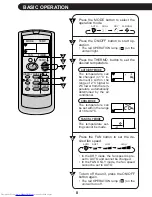PLASMACLUSTER OPERATION
1
During operation, press the PLASMACLUSTER but-
ton to select the mode.
AIR CLEAN
REFRESHING
CANCEL
• In the AIR CLEAN operation, the blue
PLASMACLUSTER lamp on the unit will light up.
• In the REFRESHING operation, the green
PLASMACLUSTER lamp on the unit will light up.
TO CANCEL
Press the PLASMACLUSTER button until
PLASMACLUSTER symbol on the remote control dis-
play goes off.
• The PLASMACLUSTER lamp on the unit will turn off.
1
AIR CLEAN OPERATION : Cluster ions released into air will reduce airborne mold
fungus and deodorize/decompose odor-causing molecules.
REFRESHING OPERATION : Negative ions will be released in an increased rate.
NOTE:
• Setting of the PLASMACLUSTER operation will be memorized and will operate in the same
mode, the next time you turn on the air conditioner.
• To turn off the PLASMACLUSTER Lamp, press the DISPLAY button.
11
1
Press the ONE-HOUR OFF TIMER button.
• The remote control displays “
”.
• The orange TIMER lamp (
) on the unit will light up.
• The unit will stop operating after one hour.
TO CANCEL
Press the CANCEL button.
• The orange TIMER lamp (
) on the unit will turn off.
Or, turn the unit off by pressing the ON/OFF button.
• The red OPERATION lamp (
) and the orange TIMER
lamp (
) on the unit will turn off.
1
When the ONE-HOUR OFF TIMER is set, the unit will stop operating after one hour.
ONE-HOUR OFF TIMER
NOTES:
• The ONE-HOUR OFF TIMER operation has priority over TIMER ON and TIMER OFF
operations.
• When the ONE-HOUR OFF TIMER is set while the unit is not operating, the unit will
operate for an hour with the formerly set condition.
• If you wish to operate the unit for another hour before the ONE-HOUR OFF TIMER
activiates, press the ONE-HOUR OFF TIMER button again during operation.
MODE
TEMP.
FAN
TIMER
DISPLAY MODE
FAN
1h
SWING CANCEL
MODE
TEMP.
FAN
TIMER
DISPLAY MODE
FAN
1h
SWING CANCEL