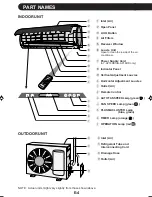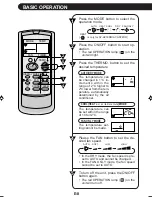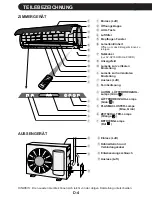MAINTENANCE
AUXILIARY MODE
Use this mode when the remote control is not available.
TO TURN ON
Lift the front panel of the indoor unit and press the AUX.
button on the operation panel.
• The red OPERATION lamp (
) on the unit will light and
the unit will start operating in the AUTO mode.
• The fan speed and temperature setting are set to AUTO.
TO TURN OFF
Press the AUX. button on the operation panel again.
• The red OPERATION lamp (
) on the unit will turn off.
NOTE:
If the AUX. button is pressed during normal operation, the unit will turn off.
E-14
CLEANING THE INTERIOR OF AIR CONDITIONER UNIT
1
Be sure to disconnect the power cord from the
wall outlet or turn off the circuit breaker.
2
OPEN THE LOUVRE UNIT
1 Lift the open panel.
2 Push down both hooks at the left and right, and
release the lock.
3 Pull out the louvre unit forward.
4 Let it open downward gently.
3
CLEAN THE INTERIOR OF THE AIR CONDI-
TIONER UNIT
Make sure the fan inside is not rotating.
Remove the dust using a vacuum cleaner or
wipe with dry cloth.
4
CLOSE THE LOUVRE UNIT
1 Lift up the louvre unit and slide it back into its
position.
2 Make sure both hooks at the left and right are
locked in place and the three supports are firmly fit.
3 Close the open panel.
4
1
2
3
5
Connect the power cord to the wall outlet or turn on the circuit breaker.
6
Make sure the all lamps on the indicator panel are not blinking.
If the louvre unit is not reinstalled properly, the safety equipment will work and the
lamps will blink, preventing the unit from operating. In such case, reinstall the
louvre unit properly. Push the ON/OFF button of the remote control and check if
the unit operates properly.
Supports
Summary of Contents for AE-A18DR
Page 2: ......
Page 131: ...ENGLISH ...
Page 132: ...SHARP CORPORATION OSAKA JAPAN TINSEA346JBRZ 03BO TH 1 Printed in Thailand ...