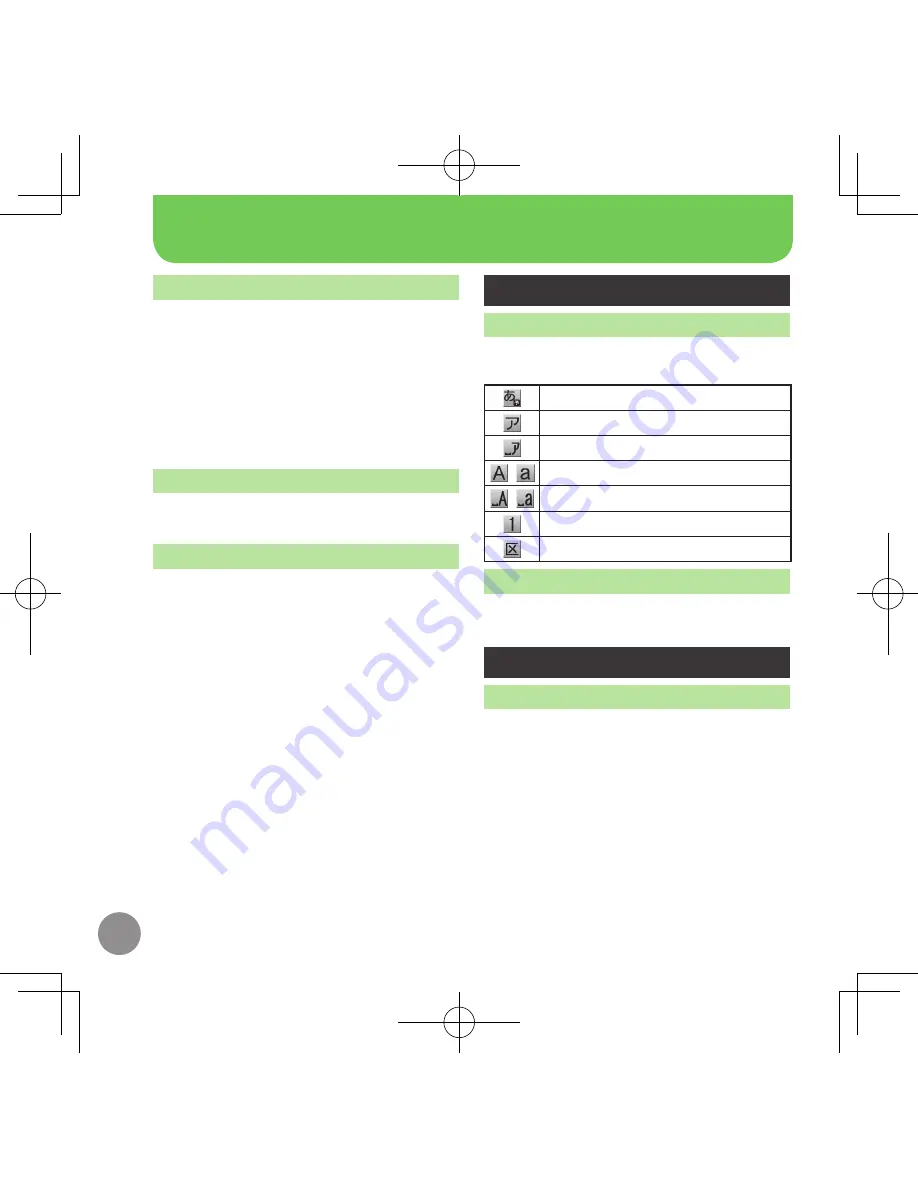
viii
International Call
International Call Service may require
prior application; get information or
apply online: http://mb.softbank.jp/mb/
en/global_service/
930SH is Global Roaming eligible.
Enter number
S
B
S
Int'l Call
S
%
S
A country
S
%
S
!
"
•
S
Call ends
Answering a Call
When a call arrives,
!
"
•
S
Call ends
Answer Phone
Activating
■
$
(Long)
To cancel,
•
$
(Long)
Playing Messages
■
$
To stop,
•
$
Text Entry
Switching Entry Modes
In text entry windows,
&
S
A mode
S
%
S
Enter text
Kanji (hiragana)
Double-byte katakana
Single-byte katakana
/
Double-byte alphanumerics
/
Single-byte alphanumerics
Single-byte number
Character Code
Example: Entering no
In text entry windows,
&
S
Abc
S
%
S
66
S
d
S
666
S
%
Messaging
SMS/S! Mail
SMS
■
Exchange up to 160 alphanumerics with
SoftBank handsets.
S! Mail
■
Exchange up to 30,000 characters with
e-mail compatible SoftBank handsets or
other devices; attach media files, etc.
Handset Functions















