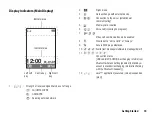14
Getting Started
Inserting the SIM Card and the Battery
1.
Slide off the battery cover (
).
2.
Slide the SIM card holder to unlock (
). Lift and put the SIM
card in (
). Then, push and slide the SIM card holder back
to lock (
).
3.
Hold the battery so that the metal contacts of the battery are
facing down, slide the guides on the top of the battery into the
battery slots (
), and then insert it (
).
4.
Replace the battery cover.
Note
•
Make sure that only 3V SIM cards are used.
•
Make sure that the standard accessory battery (XN-1BT90) is
used.
1
2
4
5
3
SIM card
7
7
6
Summary of Contents for 703SH
Page 9: ...8 Contents ...
Page 11: ...10 Your Phone ...
Page 23: ...22 Navigating Functions ...
Page 31: ...30 Voice Call Video Call Functions ...
Page 35: ...34 Entering Characters ...
Page 37: ...36 Using the Menu ...
Page 73: ...72 My Items ...
Page 93: ...92 SIM Application ...
Page 117: ...116 Connectivity ...
Page 128: ......
Page 129: ...128 Safety Precautions and Conditions of Use ...
Page 131: ...130 Specifications and Optional Accessories ...
Page 135: ...134 Index ...