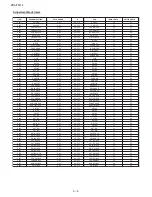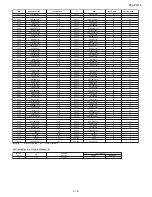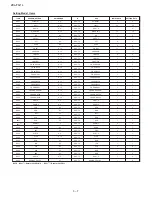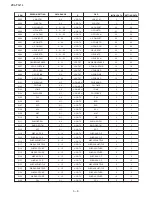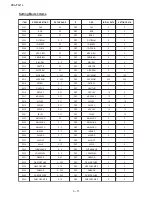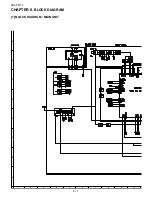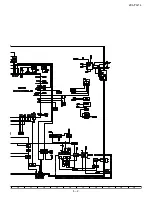29L-FG1L
3 – 17
CUT OFF, BKGD, SUB-CONT ADJUSTMENT CONTINUED
NO
ADJUSTMENT POINT
ADJUSTMENT CONDITION / PROCEDURE
WAVEFORM OR REMARKS
2
WHITE BALANCE
(1) Receive the internal RF monoscope pattern.
BACKGROUND
(2) Make the picture normal with the remote controller.
I2C BUS
(3) Connect the beam ammeter between terminal of R623.
11600K X : 0.273 Y : 0.280
ADJUSTMENT
(4) Coarsely confirm the beam current to approx. 1.7mA.
( With Monolta color thermometer CA-100)
(US-14 CH)
(5) Receive the window pattern US-14 channel.
(6) With the data of DRI-GS and DRI-BS, adjust the color temperature of the 50% white.
(7) Adjust the right dark area of the window to
11600K
with CUT-RS and CUT-GS
(8) Go back to 50% white area to check colour temperature, if out of range, please
go back to step (6).
* 11600°K
DRI-GW = "DRI-GS" - 7
Note 1: Apply this adjustment after aging 30 min or more with the beam current
DRI-BW = "DRI-BS" - 7
1700 ± 50µA.
(On the white or green monocolor screen)
DRI-GC = "DRI-GS" - 7
DRI-RC = 25
2: The colour temperature is based on the shipment destination as shown in Table 2.1 at
page 20.
3: Adjust DRI-GC/GW, DRI-BC/BW , CUT-RW/C and CUT-GW/C as following DATA,
after finishing DRI-BS and DRI-GS DATA adjustment.
CUT-RW/C = CUT-RS
Note 1: Use the window pattern of the signal
CUT-GW/C = CUT-GS
generator SX-1006 for adjustment DVD
DRI-RW = 32 (FIXED), DRI-RS = 32 (FIXED)
signal
DRI-BC = "DRI-BS"
3
WHITE BALANCE
(1) The window pattern is received with DVD signal ( component signal).
BACKGROUND
I2C BUS
(2) Apply the adjustment in the same manners as 2 (US-14 CH)
ADJUSTMENT
and subsequence above.
(DVD SIGNAL)
(DRI-GS-DVD, DRI-BS-DVD, CUT-RS-DVD, CUT-GS-DVD)
Apply the adjustment after the end of 2 (AV-IN SIGNAL).
Note: 1. All of the DRI-GW/C-DVD & DRI-BW/C-DVD can be obtain by using same
50% white
calculation as white balance adjustment above (No.2). Others setting data
Dark white
are as follow.
CUT-RW/C-DVD = CUT-RS-DVD
CUT-GW/C-DVD = CUT-GS-DVD
DRI-RW-DVD = 32 (FIXED), DRI-RS-DVD= 32 (FIXED)
DRI-BC-DVD = "DRI-BS-DVD"
DRI-RC-DVD = 25
4
SUB-BRIGHTNESS
(1) Receive the window pattern US-14 channel.
ADJUSMENT
(2) Make the image normal with the remote controller.
Note 1: Use "Y" of Minolta color analyzer
(I2C BUS CONTROL) (3) Select the sub- bright adjustment mode with the remote controller, and adjust the
CA-100 in adjustment
(US-14 CH)
right dark white area of the window pattern to 3.0 cd ± 0.5cd.
Note 2: Use the window pattern of the signal
generator SX-1006 for adjustment
DVD signal.
5
SUB-BRIGHTNESS
(1) Select DVD mode.
ADJUSMENT
(2) Receive the signal of the DVD signal generator . ( Component signal)
(I2C BUS CONTROL)
( Window Pattern)
(DVD SIGNAL)
(3) Make the image normal with the remote controller.
(4) Select the SUB-BRIGHT adjustment mode (DVD) , and adjust the right dark white
area of the window pattern to 3.0 cd ± 0.5cd of the window pattern.
6
SUB-CONTRAST
(1) Receive the window pattern US-14 channel.
I2C BUS
(2) Make the image normal with the remote controller.
ADJUSTMENT
(3) Select the SUB-CONTRAST adjustment mode with the remote controller, and
(US-14 CH)
adjust 50% white to 130 ± 10cd.
7
SUB-CONTRAST
(1) Select the DVD mode.
I2C BUS
(2) Receive the signal of the DVD signal generator. ( Component signal)
ADJUSTMENT
(Window Pattern)
(DVD SIGNAL)
(3) Select the SUB-CONTRAST adjustment mode (DVD) with the remote controller,
and adjust 50% white to 130 ± 10cd.
50% white
dark white
Summary of Contents for 29L-FG1L
Page 35: ...29L FG1L 8 2 ...
Page 38: ...29L FG1L 10 2 2 SCHEMATIC DIAGRAM MAIN UNIT ...
Page 39: ...29L FG1L 10 3 ...
Page 41: ...29L FG1L 11 2 ...
Page 42: ...29L FG1L 11 3 2 MAIN UNIT CHIP PARTS SIDE ...
Page 43: ...29L FG1L 11 4 ...
Page 44: ...29L FG1L 11 5 2 PWB B CRT UNIT ...
Page 61: ...29L FG1L 17 ...