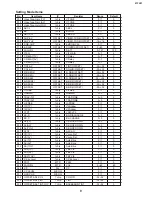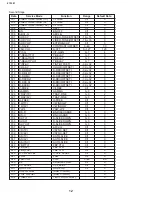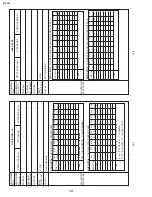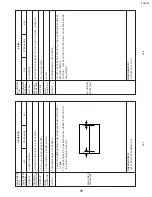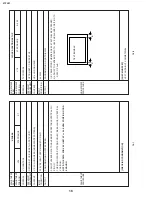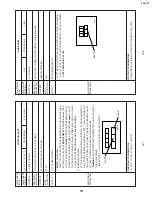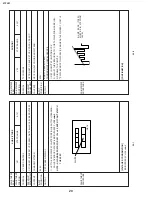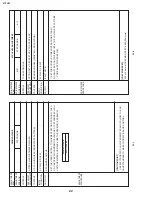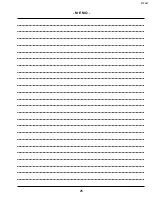10
21FL91
Option Mode Items
Check Mode
Micron mask version, software version and ROM correction function status are displayed in check mode.
No
ITEM
0
1
DEFAULT
O01
DEM0
Without DEMO
With DEMO
1
O02
DOWNLOAD
Without V-CHIP OP
With V-CHIP OP
1
O03
V-CHIP
Without V-CHIP
With V-CHIP
1
O04
SPEAKER
Without SPEAKER
With SPEAKER
1
O05
FAO
Without FAO
With FAO
1
O06
P.PREF
Without P.PREF
With P.PREF
1
O07
UNIV+
Without UNIV+
With UINIV+
1
O08
VIEW TIMER
Without VIEW TIMER
With VIEW TIMER
1
O09
EZ-SETUP
EZ-SETUP
AUTO PRESET
1
O10
PON-CH
Without POWER-ON
With POWER-ON
1
O11
FAV-COL
FAV-COL
COL-TEMP
1
O12
COMPONENT
Without COMPONENT
With COMPONENT
1
O13
AV
Without AV
With AV
1
O14
AV2
AV1 system
AV2 system
1
O15
MTS
Without MTS
With MTS
1
O16
TONE-CTRL
Without S-ADJ
With S-ADJ
1
O17
AUTO-OFF
Without AUTO-OFF
With AUTO-OFF
1
O18
INIT-LANG
ENGLISH
SPANISH
0
O19
SETUP-FLAG
NO SETUP
AUTO SETUP
1
O20
FR.AV (Front,
2
Rear AV)
3: Display "FRONT A/V INPUTS" and
"REAR A/V INPUTS" in DEMO mode.
2: Display "FRONT A/V INPUTS" only in
DEMO mode.
1: Display "REAR A/V INPUTS" only in
DEMO mode.
0: No display of above lines in DEMO mode.
Summary of Contents for 21FL91
Page 4: ...4 21FL91 LOCATION OF USER S CONTROL ...
Page 25: ...21FL91 25 M E M O ...
Page 26: ...26 21FL91 6 5 4 3 2 1 A B C D E F G H CHASSIS LAYOUT ...
Page 27: ...27 21FL91 6 5 4 3 2 1 A B C D E F G H CRT BLOCK DIAGRAM ...
Page 31: ...33 21FL91 6 5 4 3 2 1 A B C D E F G H SCHEMATIC DIAGRAM CRT Unit ...
Page 36: ...40 21FL91 6 5 4 3 2 1 A B C D E F G H PWB B CRT Unit Wiring Side ...
Page 44: ...Ref No Part No Description Code Ref No Part No Description Code 48 21FL91 PACKING OF THE SET ...
Page 45: ...Ref No Part No Description Code Ref No Part No Description Code 49 21FL91 M E M O ...