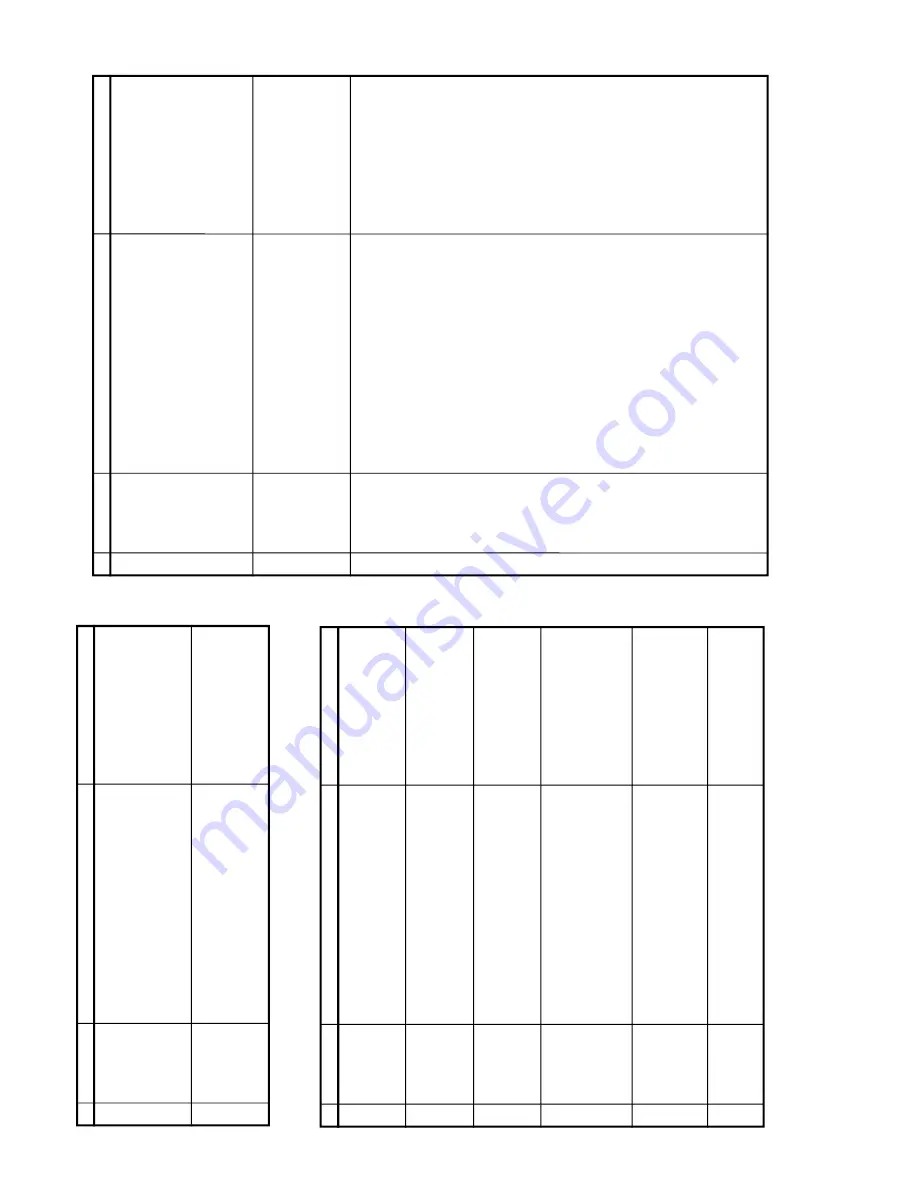
10
10-1
10-2
20D2-S/G
21D1-S/G
21D2-S/G
No.
Adjusting point
Adjusting pr
ocedure/conditions
W
a
vef
orm and other
s
VIDEO AND
A
UDIO
OUTPUT
CHECK
1.
Receiv
e the "P
AL Color Bar" signal (100%
White
Color Bar
, Sound 400 Hz 100% Mod).
2
.
T
e
rminate the
Video output with a 75 ohm imped-
ance
. M
a
k
e
sure the output is as specified (1.0
Vp-p
±
3 dB).
3
.
T
e
rminate the A
udio output with a 10k ohm im-
pedance
. M
a
k
e
sure the O/P is as specified
(1.76 Vp-p
±
3 dB).
1
VIDEO AND
A
UDIO INPUT
CHECK
1
.
Using the
TV/A
V k
e
y on the remote controller
,
mak
e sure that the modes change in order of
TV
,
A
V
&
TV again and the video & audio output are
according to the input ter
minal
for
each mode
. If
connect input to F
ront and Rear A
V
ter
minal, in-
put ter
minal of F
ront A
V
will be selected.
2
A/V INPUT AND OUTPUT CHECKING
FUNCTION OPERA
TION CHECKING (VIDEO AND A
U
DIO)
No.
Adjusting point
Adjusting pr
ocedure/conditions
W
a
vef
orm and other
s
CONTRAST
ke
y
1.
Receiv
e "Monoscope
P
atter
n"
signal.
2.
Set P-Mode to select CONTRAST
.
3
.
Press
V
olume Up/Do
wn k
e
y to chec
k whether the
CONTRAST eff
ect is OK or not.
1
1.
Receiv
e "Color
Bar"
signal.
2.
Set P-Mode to select COLOUR.
3
.
Press
V
olume Up/Do
wn k
e
y to chec
k whether
the COLOUR eff
ect is OK or not.
2
COLOUR ke
y
BRIGHTNESS
ke
y
1.
Receiv
e "Monoscope
P
atter
n"
signal.
2.
Set P-Mode to select BRIGHTNESS
.
3
.
Press
V
olume Up/Do
wn k
e
y to chec
k whether
the BRIGHTNESS eff
ect is OK or not.
3
TINT ke
y
1
.
Receiv
e the "NTSC Colour Bar" signal thr
u A
V
in.
2.
Set P-Mode to select
TINT
.
3
.
Press
V
olume Up/Do
wn k
e
y to chec
k
TINT
, UP
for GREEN
direction
and
DO
WN f
or PURPLE
di-
rection whether is OK or not.
4
SHARPNESS
Key
1.
Receiv
e "Monoscope
P
atter
n"
signal.
2.
Set P-mode to select SHARPNESS
.
3
.
Press
V
olume Up/Do
wn k
e
y to chec
k whether
the SHARPNESS eff
ect is OK or not.
5
CH DISPLA
Y
COLOUR
1
.
All Ch (1~99) will ha
v
e
an OSD displa
y
of the
channel n
umber in g
reen colour under AFT ON
condition.
6
FUNCTION OPERA
TION CHECKING (VIDEO AND A
U
DIO)
No.
Adjusting point
Adjusting pr
ocedure/conditions
W
a
vef
orm and other
s
WHITE TEMP
1.
Receiv
e
"Monoscope
P
atter
n"
signal.
2.
Set FUNCTION to select
WHITE
TEMP
.
3
.
Press
V
olume Up/Down k
e
y to chec
k
WHITE
TEMP Option, ST
AND
ARD:
NORMAL SETTING,
W
ARM f
or more REDDISH
direction changing, COOL f
or
more BLUISH di-
rection changing.
8
NORMAL K
e
y
7
1
.
Once in PICTURE Mode
,
and theNORMAL k
e
y
is pressed, all the settings will be present to nor-
mal setting.
(Nor
mal
setting
v
alue f
or e
v
er
y mode).
»
CONTRAST
: MAX
»
COLOUR
: CENTER
»
BRIGHTNESS
: CENTER
»
TINT
: CENTER
»
SHARPNESS
: CENTER
Notes:If nothing is displa
y
mean contrast,
colour
, bright,
tint,
sharpness
are
all
in
nor
-
mal setting.
COLOUR
SYSTEM
1
.
Receiv
e the "P
AL COLOUR BAR" signal, press
the COLOUR SYSTEM k
e
y
to select modes e
x
-
cept P
AL, chec
k the COLOUR is not w
o
rking prop-
er
ly
.
Then, select the "P
AL" mode
. Chec
k again
its colour so that it is w
o
rking proper
ly
.
2
.
Receiv
e "SECAM
COLOUR
BAR"
signal,
press
COLOUR SYSTEM k
e
y
to select modes e
xcept
SECAM, chec
k
the COLOUR is not w
o
rking prop-
er
ly
. Then,
select
the
"SECAM"
mode
.
Chec
k
again its colour so that it is w
o
rking proper
ly
.
3.
4.
9
Receiv
e "NTSC 4.43" signal, press COLOUR
SYSTEM k
e
y
to select modes e
xcept NTSC
4.43, chec
k the COLOUR is not w
o
rking
proper
ly
.
Then, select the "NTSC 4.43" mode
.
Chec
k again its colour so that it is w
o
rking
proper
ly
.
Receiv
e "NTSC 4.43/3.58 COLOUR BAR"
signal thr
u A
V
, press COLOUR SYSTEM k
e
y
to select modes e
xcept N4.43/3.58, chec
k the
COLOUR is not w
o
rking proper
ly
.
Then, select
the "NTSC 4.43/3.58" mode
. Chec
k again its
colour so that it is w
o
rkingproper
ly
.
(Contin
ued)
Summary of Contents for 20D2-G
Page 22: ...22 20D2 S G 21D1 S G 21D2 S G CHASSIS LAYOUT 20D2 S G ...
Page 23: ...23 20D2 S G 21D1 S G 21D2 S G CHASSIS LAYOUT 21D1 S G ...
Page 24: ...24 20D2 S G 21D1 S G 21D2 S G CHASSIS LAYOUT 21D2 S G ...
Page 25: ...25 20D2 S G 21D1 S G 21D2 S G BLOCK DIAGRAM CRT UNIT 20D2 S G CRT UNIT 21D1 S G 21D2 S G ...
Page 27: ...20D2 S G 21D1 S G 21D2 S G 20D2 S G 21D1 S G 21D2 S G BLOCK DIAGRAM MAIN UNIT 21D1 S G 28 29 ...
Page 28: ...30 20D2 S G 21D1 S G 21D2 S G BLOCK DIAGRAM HEADPHONE JACK UNIT ...

























