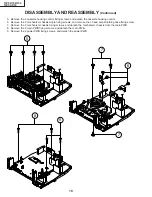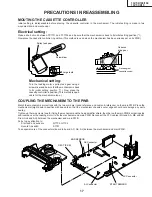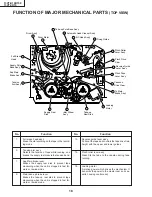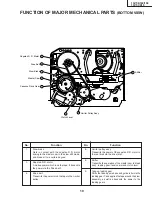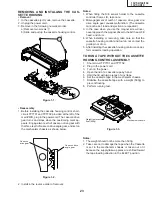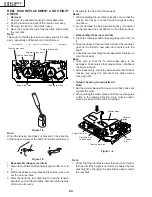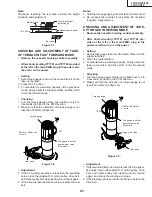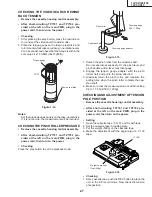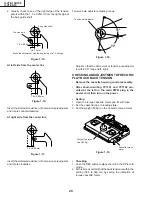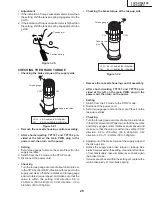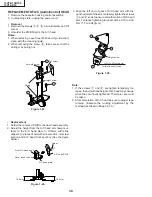13VT-K100/150
13VT-CK10
16
Figure B.
Vertical-Size adjustment
1. Have unit receive a good local channel.
2. Enter the service mode and select service adjustment
item "V-AMP".
3. While observing the top and bottom of the screen,
adjust "V-AMP" data value to proper vertical size
and linearity.
Horizontal Position Adjustment
1. Have unit receive a good local channel.
2. Enter the service mode and select service adjustment
item "H-PHASE".
3. Adjust "H-PHASE" data value so that picture is
centered.
Caption Position Adjustment
(Horizontal)
1. Have unit receive a good local channel.
2. Enter the service mode and select service adjustment
item "TEXT BOX".
3. A black text box appears on the screen. (See Figure
B. below.)
4. Adjust "TEXT BOX" data value so that text box is
positioned in the center of the screen.