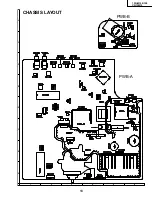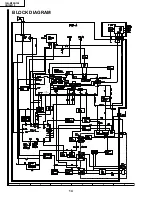6
13N-M100/150
CN13M10
LOCATION OF USER'S CONTROL
TV
– VOL +
POWER
VIDEO IN AUDIO
MENU
– VOL +
POWER
CH
MENU
CH
Infrared Transmitter Window
INPUT
Press
→
Switch to external video input
mode.
Press again
→
Switch to TV mode.
CHANNEL UP/DOWN
( ) Selects next higher channel.
( ) Selects next lower channel.
• Moves the “
” mark of the MENU
screen.
MENU
Press
→
Accesses MAIN MENU.
Press again
→
Exits MAIN MENU.
DISPLAY
Press
→
Displays receiving channel for
four seconds.
Press again
→
Removes display.
• Temporarily displays receiving
channel when in Closed Caption
mode.
Basic Remote Control Functions
Front Panel
CHANNEL UP/DOWN – MENU
(
'
) Selects next higher channel.
(
"
'
"
) Selects next lower channel.
• Press both at the same time to
access the MAIN MENU screen.
SENSOR AREA FOR
REMOTE CONTROL
VOLUME UP/DOWN
(+) Increases sound.
(–) Decreases sound.
POWER
Press
→
On.
Press again
→
Off.
VIDEO/AUDIO IN TERMINALS
POWER
Press
→
On.
Press again
→
Off.
REMOTE KEYPAD
Accesses any channel from keypad.
FLASHBACK
Returns to previous channel.
VOLUME UP/DOWN
(+) Increases sound.
(–) Decreases sound.
• In menu mode, changes or selects
the TV adjustments.
MUTE
Press
→
Mutes sound.
Press again
→
Restores sound.
• CLOSED CAPTION appears when
sound is muted.
Summary of Contents for 13N-M100
Page 13: ...13 13N M100 150 CN13M10 6 5 4 3 2 1 A B C D E F G H CHASSIS LAYOUT PWB A PWB B ...
Page 14: ...14 13N M100 150 CN13M10 BLOCK DIAGRAM 6 5 4 3 2 1 A B C D E F G H SYNC SEP OUT 22 ...
Page 17: ...18 13N M100 150 CN13M10 SCHEMATIC DIAGRAM CRT Unit 6 5 4 3 2 1 A B C D E F G H ...
Page 19: ...20 13N M100 150 CN13M10 PWB A MAIN Unit Wiring Side 6 5 4 3 2 1 A B C D E F G H ...
Page 20: ...21 13N M100 150 CN13M10 PWB A MAIN Unit Chip Parts Side 6 5 4 3 2 1 A B C D E F G H ...