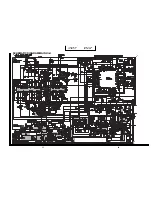11
13K-M100/150
CK13M10/15
Sub-color adjustment
1. Have unit receive a good local channel.
2. Make sure the customer color control is set to center
position .
3. Enter the service mode and select service adjustment
"S03".
4. Adjust "S03"data value to obtain normal color level.
Sub-brightness adjustment
1. Have unit receive a good local channel.
2. Make sure the customer brightness control is set to
center position.
3. Enter the service mode and select service adjustment
"S04".
4. Adjust "S04"data value to obtain normal brightness
level.
Vertical-size adjustment
1. Have unit receive a good local channel.
2. Enter the service mode and select service adjustment
"S09".
3. While observing the top and bottom of the screen,
adjust "S09" data value to proper vertical size .
Vertical phase adjustment
1. Enter the service mode and select service adjustment
"S06".
2. Adjust data value to "00"~"03" so that picture is
approximate center.
Note:
This must be set "00"~"03" when adjust another
data retrace line will be appear.
Horizontal position adjustment
1. Have unit receive a good local channel.
2. Enter the service mode and select service adjustment
"S07".
3. Adjust "S07" data value so that picture is centered.
Caption position adjustment (horizontal)
1. Have unit receive a good local channel.
2. Enter the service mode and select service adjustment
"S18".
3. A black text box appears on the screen (see Figure
C ) .
4. Adjust "S18" data value so that text box is positioned
in the center of the screen.
3.58MHz trap adjustment
1. Have unit receive a good local channel.
2. Enter the service mode and select service adjustment
"S16" .
3. This is a two position adjustment, "00" is ON , "01"
is OFF.
4. Adjust data value to "00" for normal viewing.
Sharpness and Audio balance adjust-
ments
1. Have unit receive a good local channel.
2. Enter the service mode and select "S05" for
sharpness and "S17" for balance.
•
Sharpness adjustments
3. Adjust data value to "24" (center of data range) for
sharpness adjustment.
•
Audio balance adjustments
4. Adjust data value to "20" (center of data range) for
Audio balance adjustment.
Figure C.