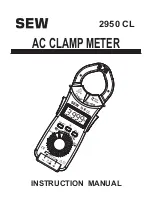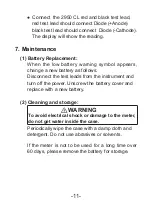-10-
●
Connect the test leads to the object to be
measured.
●
Read the display.
Note
Reversing the polarity of the test leads displays
a negative value.
(4) Resistance measurement
●
Insert the BLACK lead to the (-)terminal and the
RED one to another.
● Set the function switch to "Ω / / " range and
make sure there is no power in the circuit being
measured.
●
Connect the test leads to the object under test
and read the display directly.
(5) Continuity test
●
Insert the BLACK lead to the (-)terminal and the
RED one to another.
● Set the function switch to "Ω / / " range and
press the "SELECT" button, until the " "
symbol appears.
●
Connect the test leads to the object under test.
●
The buzzer will work when the resistance is less
than 25Ω.
(6) Diode test
● Turn the function switch to "Ω / / " setting
and press the "SELECT" button twice, until the
" " symbol appears.