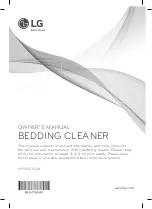24
T
rouBleshooTinG
6 Troubleshooting
To prevent potential problems it is important to empty the dust container in a timely manner and to use this
opportunity to check the filters and clean them according to level of contamination. However, if you have
a problem with the appliance, use the following table to see whether you can solve the problem yourself.
Before troubleshooting, switch off the appliance and disconnect the power plug from the socket.
Problem
Cause/Solution
Light on ON/OFF switch is blue
The filters are contaminated or the air way is clogged.
Empty dust container (“Emptying the dust container” on page 21)
and clean filters (“Cleaning the dual motor filter” on page 22,
“Cleaning the filter screen” on page 22, “Cleaning the exhaust filter”
on page 23).
The dust container has come loose
while being carried
It is likely that the release button was accidentally pushed during
carrying (see
Quick Start Guide
: “PUSH”).
Make sure not to push this button during carrying.
An odour develops or dust
escapes from the appliance during
vacuuming
It is likely that parts removed for cleaning of filters or changing of
accessories were not correctly reinstalled or closed.
Check all parts for correct assembly.
The appliance suddenly stops
vacuuming
The integrated overheating protection has responded
(possibly due to an overfilled dust container or filter).
In this case, proceed as follows:
1. Switch off appliance.
2. Disconnect plug from the socket.
3. Eliminate the cause of overheating, either by emptying the dust
container (“Emptying the dust container” on page 21) or cleaning the
filter (“Cleaning the dual motor filter” on page 22, “Cleaning the filter
screen” on page 22, “Cleaning the exhaust filter” on page 23); it is
also possible that there is a clog, which must be removed.
4. Be sure to include the hose, nozzle and telescopic tube when
searching for the cause of overheating.
5. Close the appliance again and reattach all accessories.
6. Wait about 45 minutes.
After the appliance has cooled down it can be switched on again.