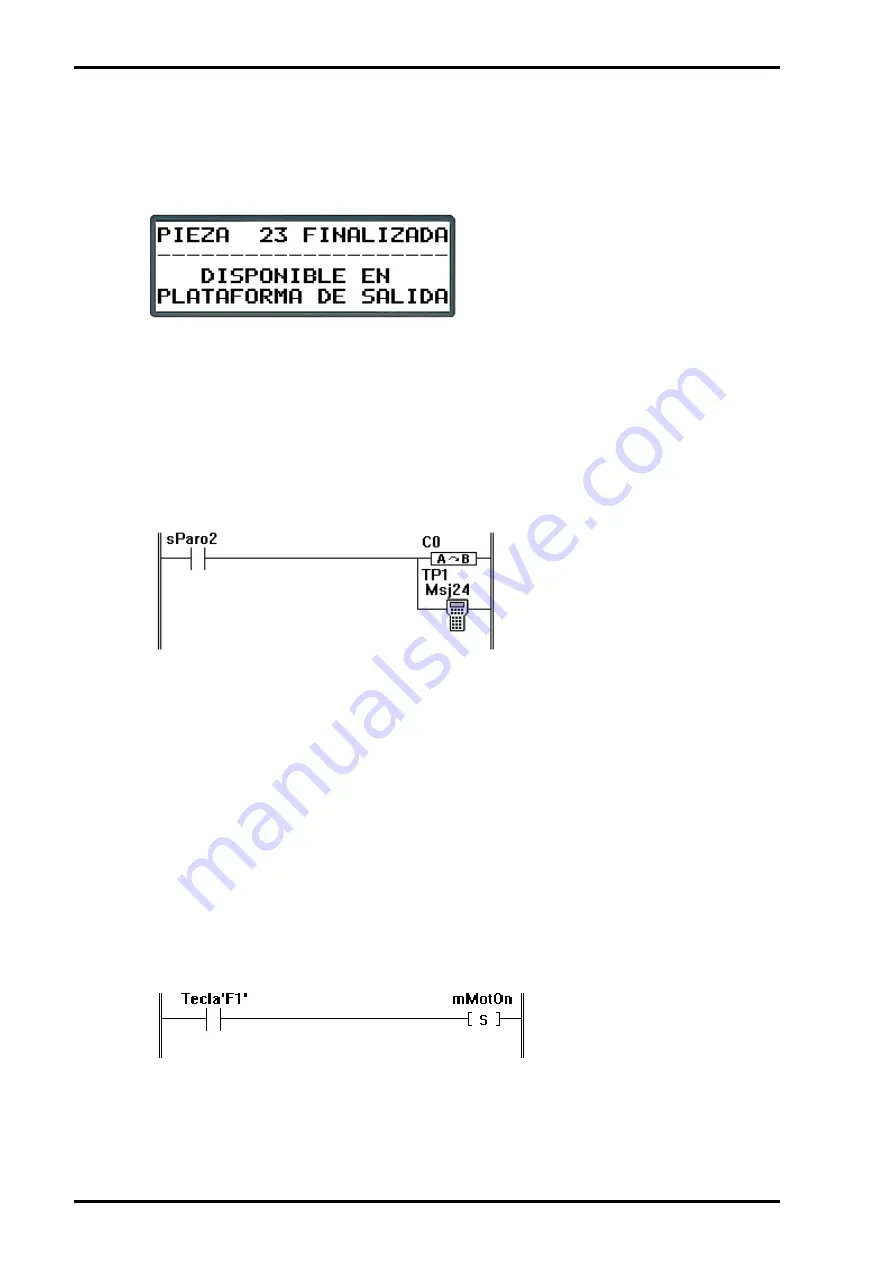
TP-10 PROG. TERMINAL: User manual
12
SERRA Soldadura, S.A.
Activation of the sRdy contact causes the TP-10 to display message number 20.
We might wish to include a variable in the message such as a counter value. For
example, we want the TP-10 to display the message:
The text edited using the “TP-10 Editor” will then be:
PART \3u FINISHED-------------------- AVAILABLE AT EXIT PLATFORM
The PLC automation equation could therefore be:
The copy block transfers the contents of counter C0 in the automation system to
parameter 1 of the TP-10. The Msj24 block orders the TP-10 to display message 24
using the correct parameter 1.
5.6
PLC Receive key presses from the TP-10
In message mode, each key press on the TP-10 (except some which are reserved) will
be sent to the Serratrón.
The PLC program can detect when a TP-10 key is pressed and/or released using a
special input. For example:
Pressing F1 on the TP-10 will activate the mMotOn output. Releasing the key will
deactivate the mMotOn output.


































