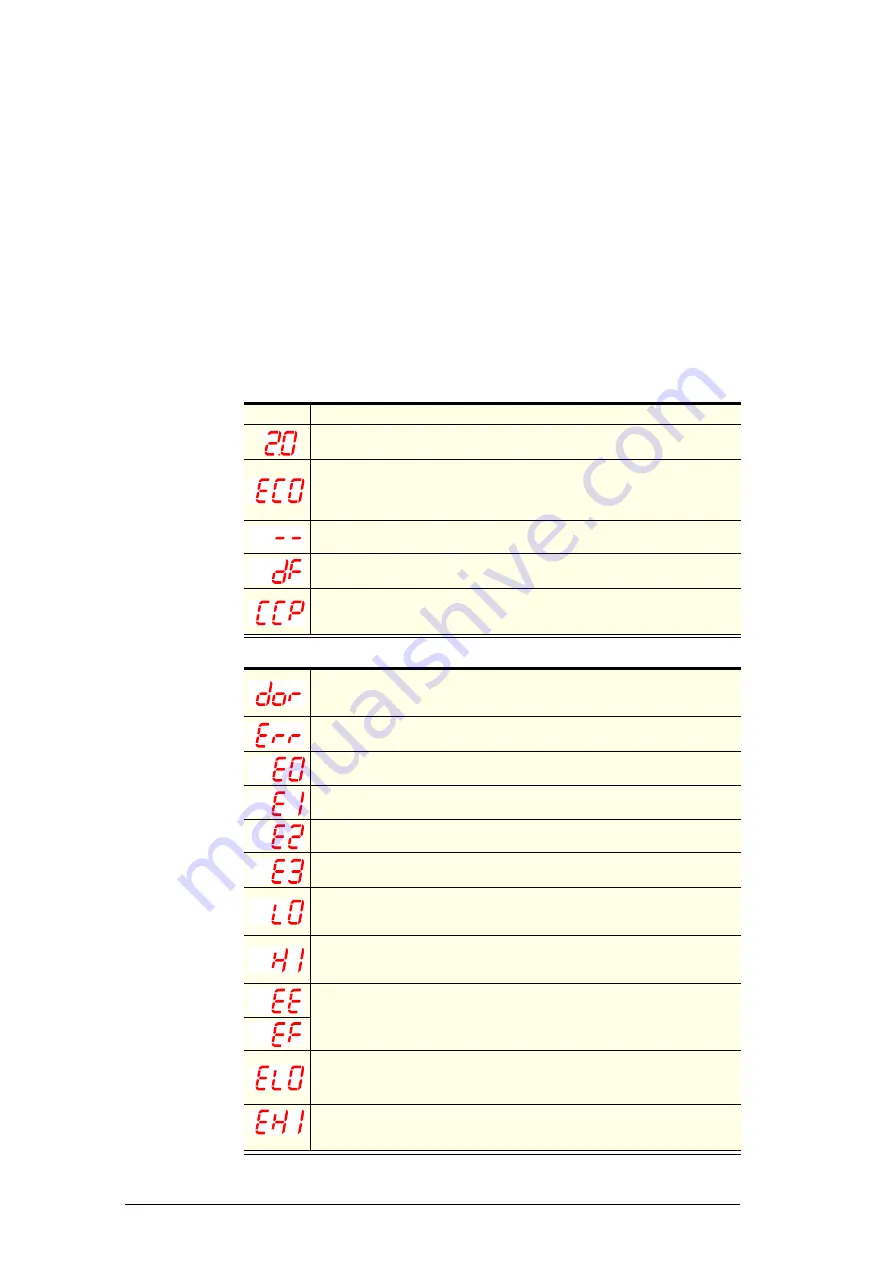
8
Operation
User Manual
SERENE SC112N-AC
Controller
Operation
The electronic controller will automatically switch the chiller between ‘Day’
and ‘Night’ modes depending on usage. If the front door (electronic
controller side) is not opened for four hours, the chiller will automatically
enter ‘Night’ mode and the sign and interior lights will switch off. To manually
switch the chiller between ‘Day’ and ‘Night’ modes, press and hold the Day-
Night button on the electronic controller faceplate. The chiller can also be
bought into ‘Day’ mode by holding the front door (electronic controller side)
open for ten seconds.
Lights
When in ‘Day’ mode the sign and interior lights are on. When in ‘Night’ mode
the sign and interior lights are off. Press the Light button on the electronic
controller faceplate to manually switch the sign and interior lights on and off.
Messages and
Alarms
The following table explains messages and alarms that the electronic
controller displays. If a warning or alarm persists, contact a service agent.
Messages
Alarms
Display Description
The chiller is in Day mode and the electronic controller displays the
chiller temperature.
The chiller is in economical Night mode. When in Night mode the
temperature inside the chiller is moderated and the cabinet lights turn
off. The chiller can be switched into Day mode by pressing the Day-
Night button on the electronic controller faceplate.
The chiller is cooling warm product.
Defrost cycle in progress.
The chiller is in Cold Climate Protection mode. The chiller enters cold
climate protection mode if the room ambient temperature gets too cold.
The lights remain on and cannot be switched off.
Door alarm. The door has remained open for over two minutes. An
alarm sounds, and the controller turns the compressor and evaporator
fan off. Close the door to reset the alarm.
Refrigeration system error. An alarm sounds and the controller turns the
chiller off to avoid damage. Contact a service agent.
Probe fault. An alarm sounds. Contact a service agent.
Probe fault. Contact a service agent.
Door switch fault. Contact a service agent.
Product temperature warning. Product temperature is warm and
increasing. Will automatically reset once the product cools down.
Low temperature alarm. The temperature inside the chiller is too cold
and an alarm sounds. The controller will automatically reset the alarm
once the temperature inside the chiller raises.
High temperature alarm. The temperature inside the chiller is too warm
and an alarm sounds. The controller will automatically reset the alarm
once the temperature inside the chiller drops.
Parameter error alarm. Contact a service agent.
Low voltage alarm. The mains voltage is low. An alarm sounds and the
controller switches off the compressor. The controller will automatically
reset the alarm once the mains voltage raises.
High voltage alarm. The mains voltage is high. An alarm sounds and the
controller switches off the compressor. The controller will automatically
reset the alarm once the mains voltage drops.





























