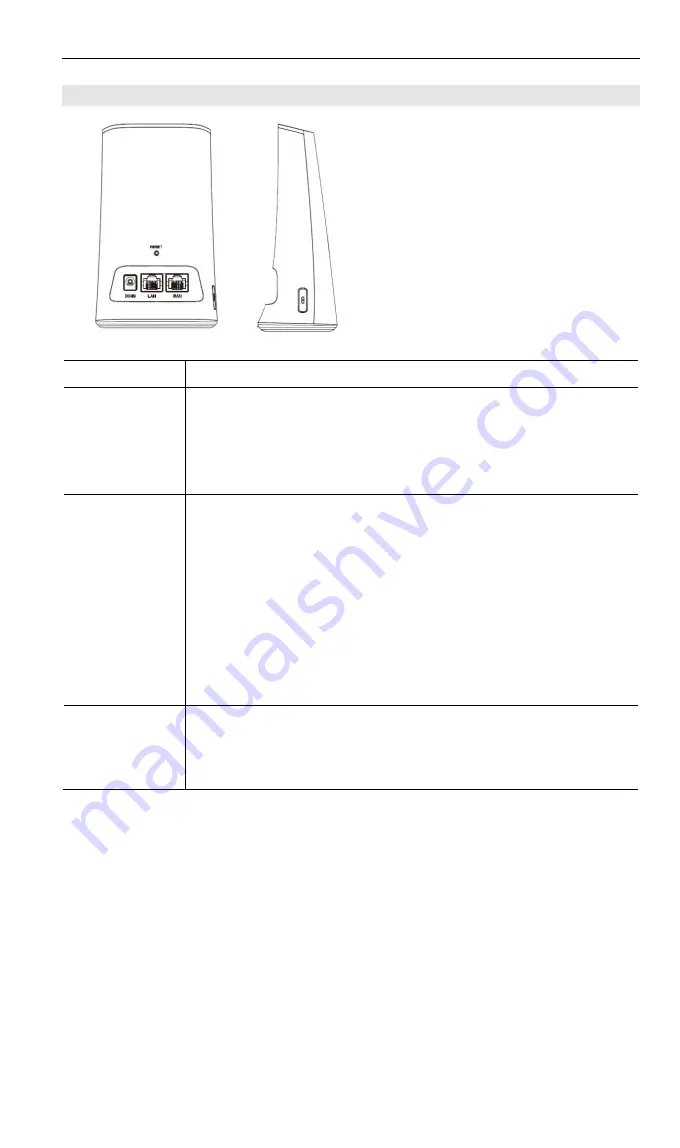
3
Rear/Side Panel
Power Port
Connect the supplied power adapter here.
ETHERNET
Port
There are two Ethernet ports in the device: WAN and LAN ports.
WAN Port
. It is used to connect to generic homer router or ADSL
modem for Internet access.
LAN Port.
It is used to connect to other WiFI EasyMesh routers
with physical wire.
Reset
This button has two (2) functions:
Reboot
. When pressed and released, the WiFi EasyMesh router
will reboot (restart).
Clear All Data
. This button can also be used to clear ALL data
and restore ALL settings to the factory default values.
To Clear All Date and restore the factory default values:
1.
Power On.
2.
Keep holding the
Reset
Button down for 10 seconds.
Release the Reset Button. The power LED will blink and device will
clear all data and restore all settings to default values.
WPS Button
Push the WPS button for 4~5 seconds to trigger WPS based MAP
onboarding process.
During the onboarding process, the WiFi LED will blink till the
process is completed














