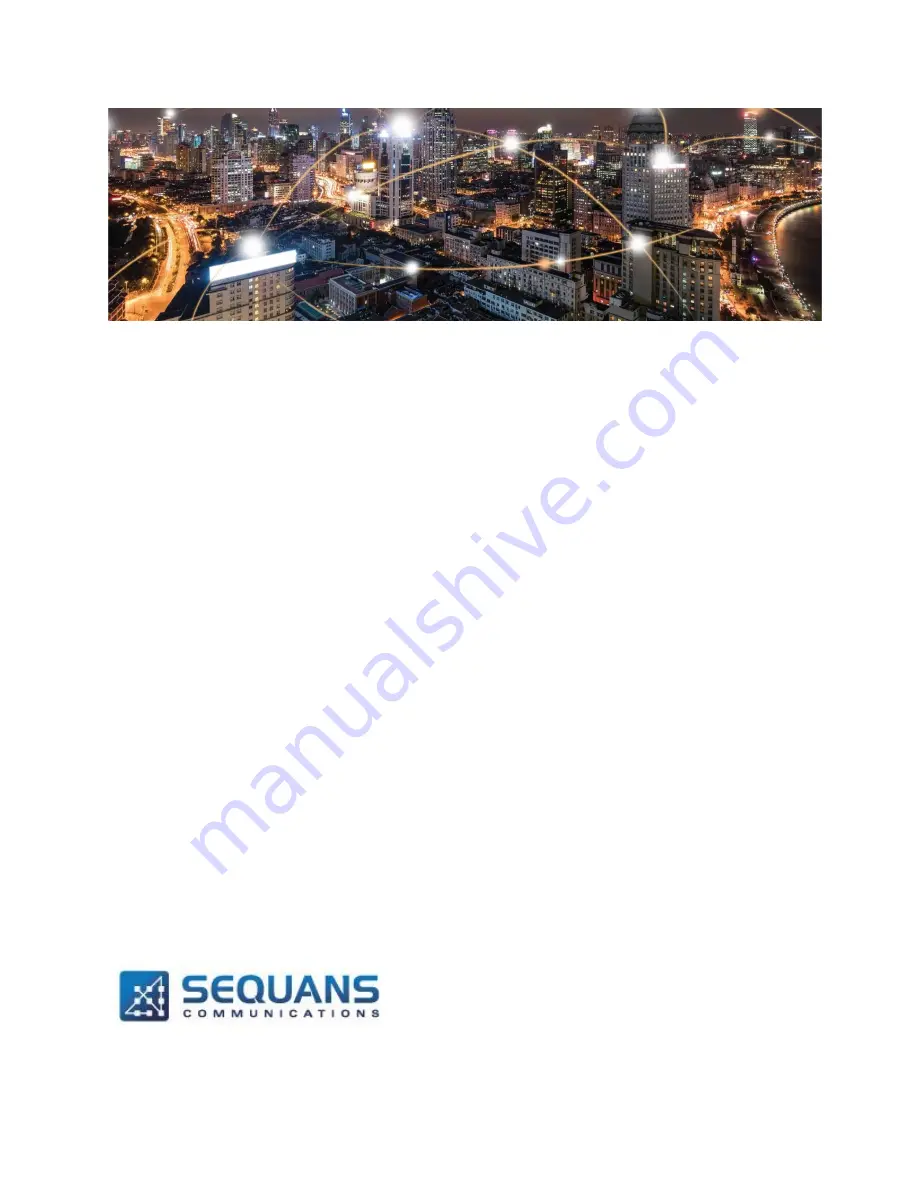Reviews:
No comments
Related manuals for NimbeLink-EVK

Verizon DSL-2750B
Brand: D-Link Pages: 2

DVA-2800
Brand: D-Link Pages: 4

TokenLink Velocity 3C319
Brand: 3Com Pages: 2

Aprisa LTE
Brand: 4RF Pages: 7

NI 9426
Brand: National Instruments Pages: 17

NI PCIe-8255R
Brand: National Instruments Pages: 16

NI 9403
Brand: National Instruments Pages: 23

USB-6501
Brand: National Instruments Pages: 5

PXIe-8106
Brand: National Instruments Pages: 76

NI 9229
Brand: National Instruments Pages: 34

FETK-S2.1
Brand: ETAS Pages: 69

Wireless Mini PCI Module
Brand: E-Tech Pages: 42

AC1450
Brand: NETGEAR Pages: 14

ER3-100 (5K02-55)
Brand: 8e6 Technologies Pages: 74

WM3111
Brand: Abocom Pages: 1

PCM-4141 Series
Brand: Advantech Pages: 96

FCR 200
Brand: ADIC Pages: 140

RZ37-0251
Brand: Razer Pages: 17