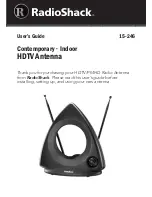AC 3
| 9
Putting the AC 3 into operation
Mounting the AC 3 into a 19” rack
Rack mounting
one AC 3
왘
Secure the rack mount “ears”
(supplied with the optional
GA 3 rack adapter) to the AC 3 in the same way as described
for the stacking elements (see page 7).
왘
Secure the blanking plate
to one of the rack mount
“ears”
using two recessed head screws (M 6x10)
(see diagram on page 10).
왘
Insert the two blanking plugs
into the holes of the blan-
king plate (see diagram on page 10).
CAUTION!
Risks when rack mounting the device!
When installing the device in a closed or multi-rack assembly,
please consider that, during operation, the ambient tempera-
ture, the mechanical loading and the electrical potentials will be
different from those of devices which are not mounted into a
rack.
왘
The ambient temperature within the rack must not exceed
the temperature limit specified in the specifications.
왘
Ensure sufficient ventilation; if necessary, provide additional
ventilation.
왘
Make sure that the mechanical loading of the rack is even.
왘
When connecting to the power supply, observe the informa-
tion indicated on the NT 3-1 table top power supply. Avoid
circuit overloading. If necessary, provide overcurrent protec-
tion.
왘
When rack mounting, please note that intrinsically harmless
leakage currents of the individual power supplies may accu-
mulate, thereby exceeding the allowable limit value. As a
remedy, ground the rack via an additional ground connec-
tion.