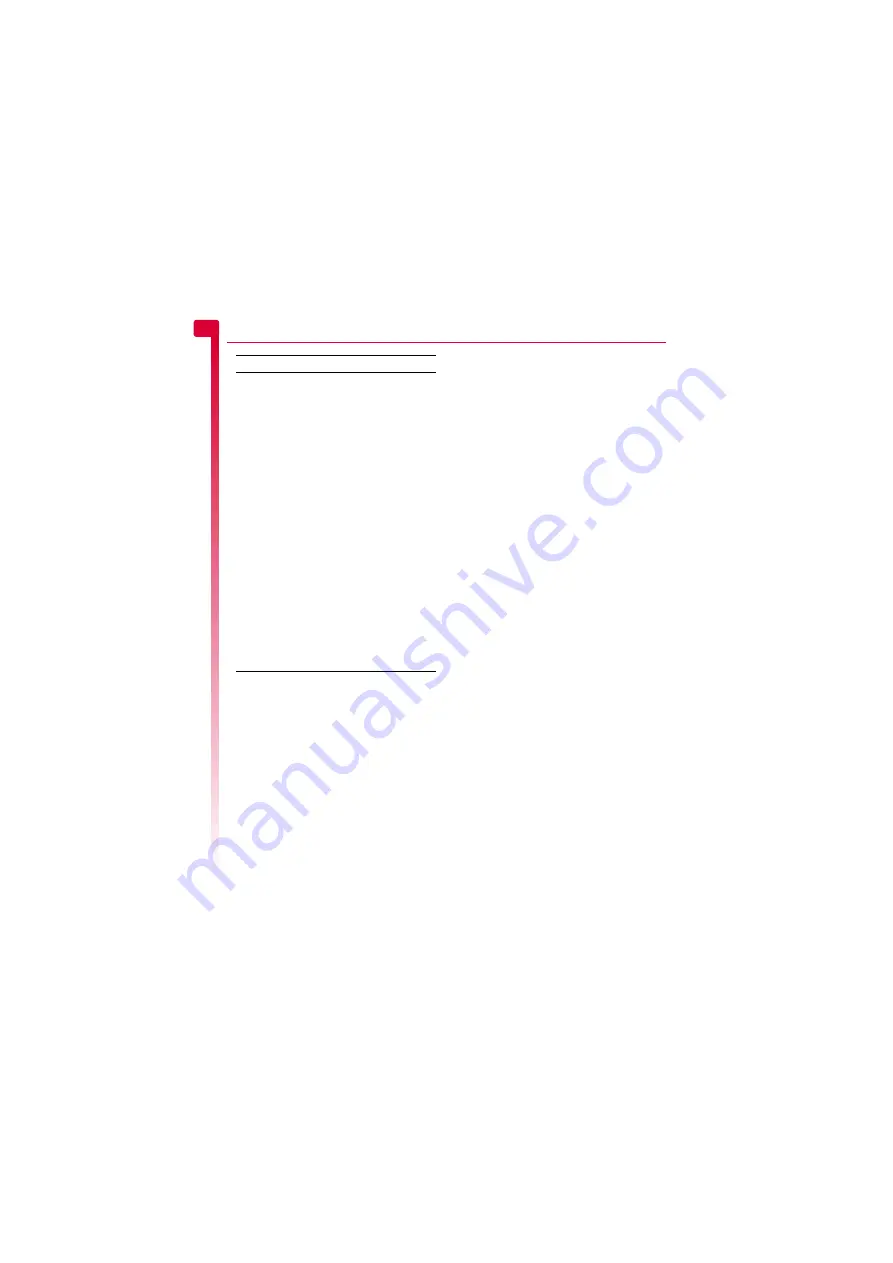
[
[
[
]
]
]
46
My It
ems
11
Assigning a picture
φ
Find it:
Select
A
X
My Items
X
Pictures
1
Scroll to the picture you want, press
g
,
Options
and select the
Assign
option.
2
Using the menu that follows, you can
assign a picture to the wallpaper, the
screensaver or to a contact in your
contacts list. Scroll to the option you want
and press the Select
A
key.
?
Tip:
If you assign a picture as a wallpaper
or screensaver, see the
section on
Page 53 for the settings.
If you select the
Contacts
option, a new
sub-menu will be displayed. Select the
contact you would like to assign the picture
to.
>
Note:
To display pictures in the main
menu, animations will be set to
Off
. See
the
in the
section
on Page 53 for details.
>
Note:
For good display performance, we
recommend that you restrict the size of
menu pictures to a maximum 160x120
pixels (Small or Extra Small size pictures
from the camera are ideal).
Editing a picture
φ
Find it:
Select
A
X
My Items
X
Pictures
1
Scroll to the picture you want, press
g
,
Options
and select the
Edit
option.
>
Note:
You can only edit JPEG pictures
(such as photos taken with the camera).
2
Select one of the following options:
Rotate
Use the
[
and
]
keys to rotate the image.
Resize
Automatically scale the photo to a smaller
size. This can be useful to reduce the file
size for an MMS message.
Crop
Crop the photo size to 128 x 128 pixels.
Use the navigation keys to move the crop
area around the photo. Press
g
,
Ok
when
you have finished.
3
When you have finished editing the photo,
press
g
,
OK
to save the photo. For the
Resize
and
Crop
options, a new picture is
created.
Sounds
φ
Find it:
Select
A
X
My Items
X
Sounds
You can send sounds in text messages and
MMS messages, or assign ringtones to a
contact in your contacts list.
The SV663 supports standard EMS and MMS
sounds, AMR, SMAF and sp-midi polyphonic
ringtones, plus i-melody and Standard Smart
Messaging monophonic ringtones.
Assign
Assign the selected picture as your
wallpaper, screensaver or to a
contact. See the
section on Page 46.
Rename
Rename the selected picture.
Delete
Delete the selected picture.
Lock
Lock
the picture. A locked picture
cannot be deleted.
Unlock
Unlock
the picture.
Edit picture
Edit the picture. You can
Rotate
,
Resize
or
Crop
JPEG pictures. See
section on
?
Tip:
You can only edit JPEG
pictures (such as photos taken
with the camera).
Details
Display picture details (format, size,
etc.) for the highlighted picture.
Sort
Sort the pictures into alphabetical
order or sort by time (newest to
oldest).
Delete all
Delete all unlocked pictures.
Select this
To
Summary of Contents for SV663
Page 6: ... vi ...






























