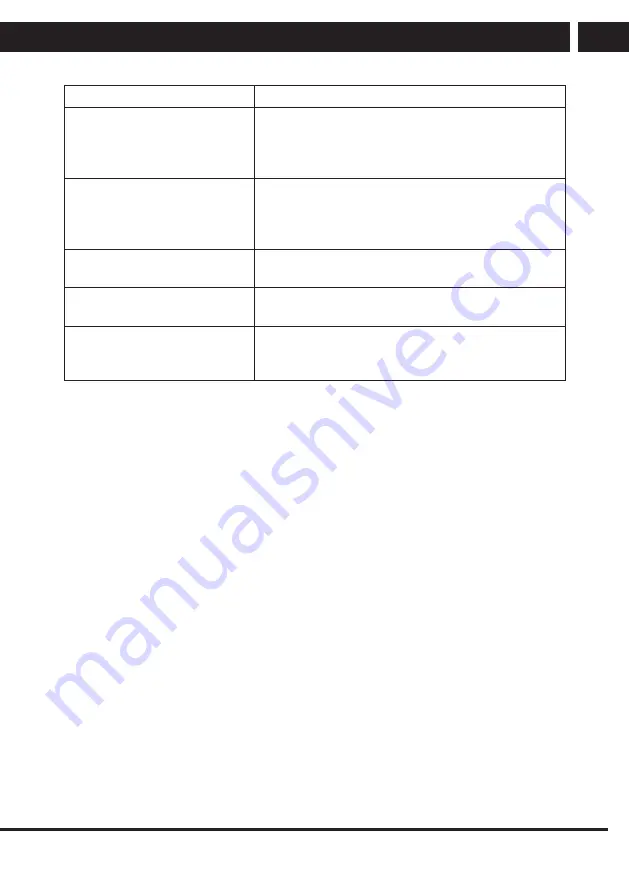
EN 27
EN
Revision 12/2019
Copyright © 2019, Fast ČR, a. s.
Troubleshooting
Problems
Possible solutions
The picture is distorted,
contains macroblocks,
microblocks, points, large pixels,
etc.
Video compression can cause disruption, especially
during rapid movement, e.g. In sports programs and
action movies.
Speaker noise
Check the cable connections, make sure that the
video cable is not connected to video input.
Sound distortion can be caused by a low level of the
signal.
The TV set turns off
automatically.
Make sure that the sleep timer or power save mode
timer are not on.
The TV set turns on
automatically.
Make sure that the timer to turn on is not on in the
settings menu (Settings).
The picture is not displayed on
the whole screen.
First make sure that the problem is not caused by the
input signal. Then try to adjust the item Zoom in the
Functions menu.
Picture defects and their causes
Snowy screen
Snowy screen is usually caused by a weak signal. Change the antenna setting or install
an antenna booster.
Double images or ghosting
Double image is usually caused by reflection from tall buildings. Adjust the antenna
orientation or place it higher.
Radio frequency interference
Waves are moving on the screen, which is usually caused by neighbouring radio
transmitters or shortwave receiver.




















