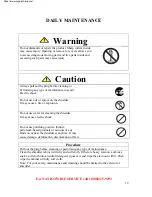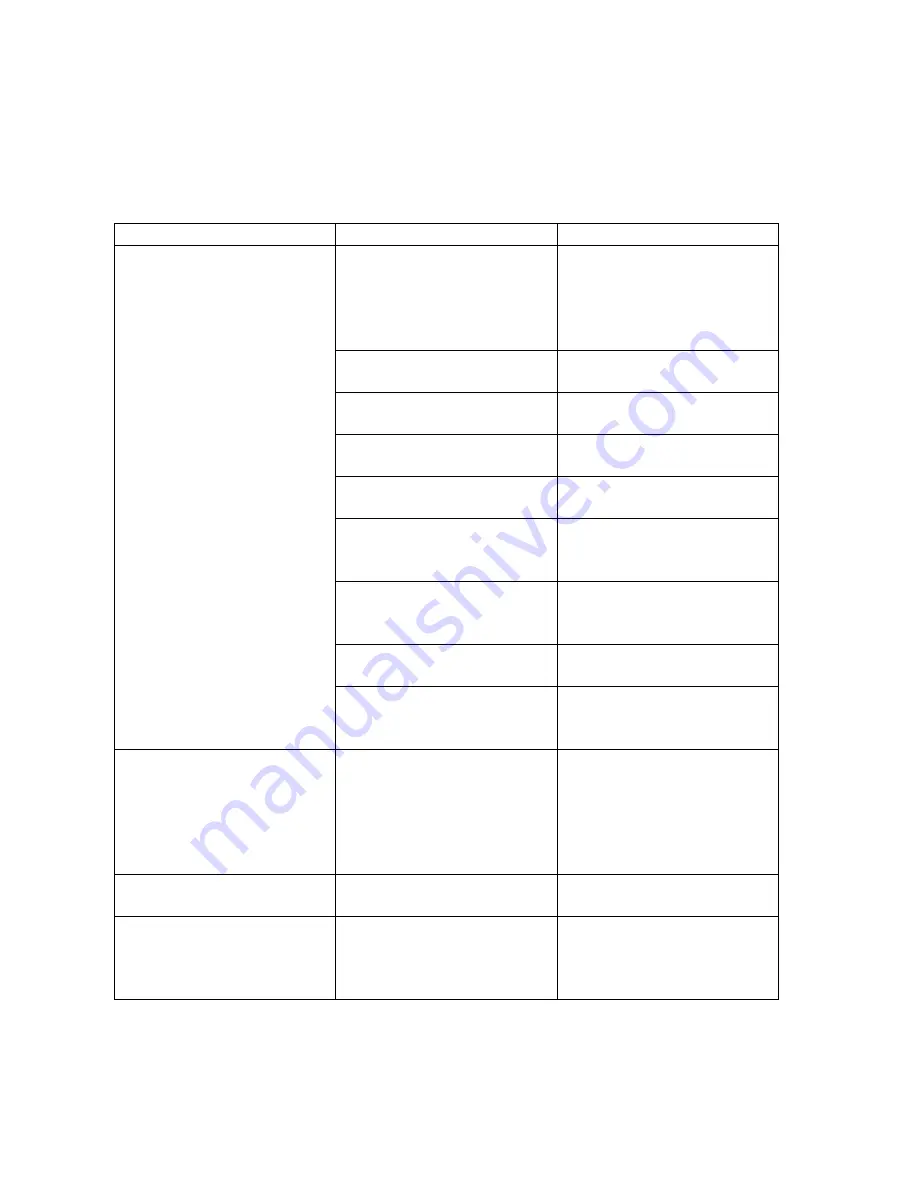
TROUBLESHOOTING Cont…
Common Troubleshooting
Symptom
Corrective
Action
Refer to
Shredder does not start
shredding even when paper
is fed manually
Confirm power source is
OK
____
Check to see that the plug
is inserted into the outlet.
____
Confirm that the breaker is
ON.
____
Check to see if the auto-cut
is not activated.
Page 10
Check to see if the overflow
stop is not activated.
Page 10
Check to see if the sensor at
the feed opening is not
activated.
Page 10
Check the machine to see if
it is in the power save
mode.
Page 13
Check to see if the cabinet
cover is closed.
Page 10
Check for any error
message displayed on the
screen.
Page 17
Shredder does not stop
Check to see if paper is
stuck in the feed opening. If
yes,
1) Press the STOP key
2) Pull out the plug
3) Remove the paper
____
Shredder moves back when
paper is fed.
Check for too many sheets
being fed
____
Paper is not shredded
smoothly
Check the quality of the
paper.
Do not cut cardboard or wet
paper
Page 6 & 13
For NATIONWIDE SERVICE call 1(800)225-9293
18
https://www.supplychimp.com