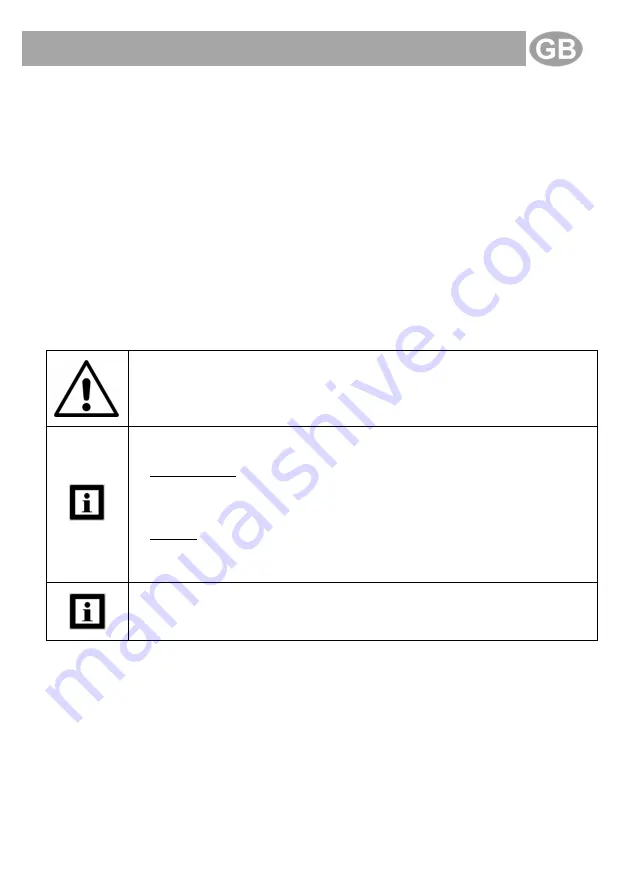
Ins tal l ati on / Connecti on
17
4.2.
Mounting
Ensure that the controls are not installed and operated in the vicinity of metal
surfaces or magnetic fields. Metal surfaces or panes of glass with a metallisation
within the transmission path can reduce the range considerably. Radio sets
transmitting at the same frequency could interfere with reception. lt should be
noted that the range of the radio signal is restricted by legislation and
constructional measures.
4.3.
Electric connection
Connect
commeo Transmit
according the following wiring diagram
commeo Transmit
, switches and push buttons must be
connected to the same phase !
Definition switch/push button:
push button: After releasing the switching rocker or the toggle on
the rotary switch, the switching rocker (or the toggle)
automatically returns to the zero position.
switch: After releasing the switching rocker or the toggle on the
rotary switch, the switching rocker (or the toggle) remains in the
respective switching position.
The two terminals "L" and the two terminals "N" are internally
bridged (elec.)
All manuals and user guides at all-guides.com








































