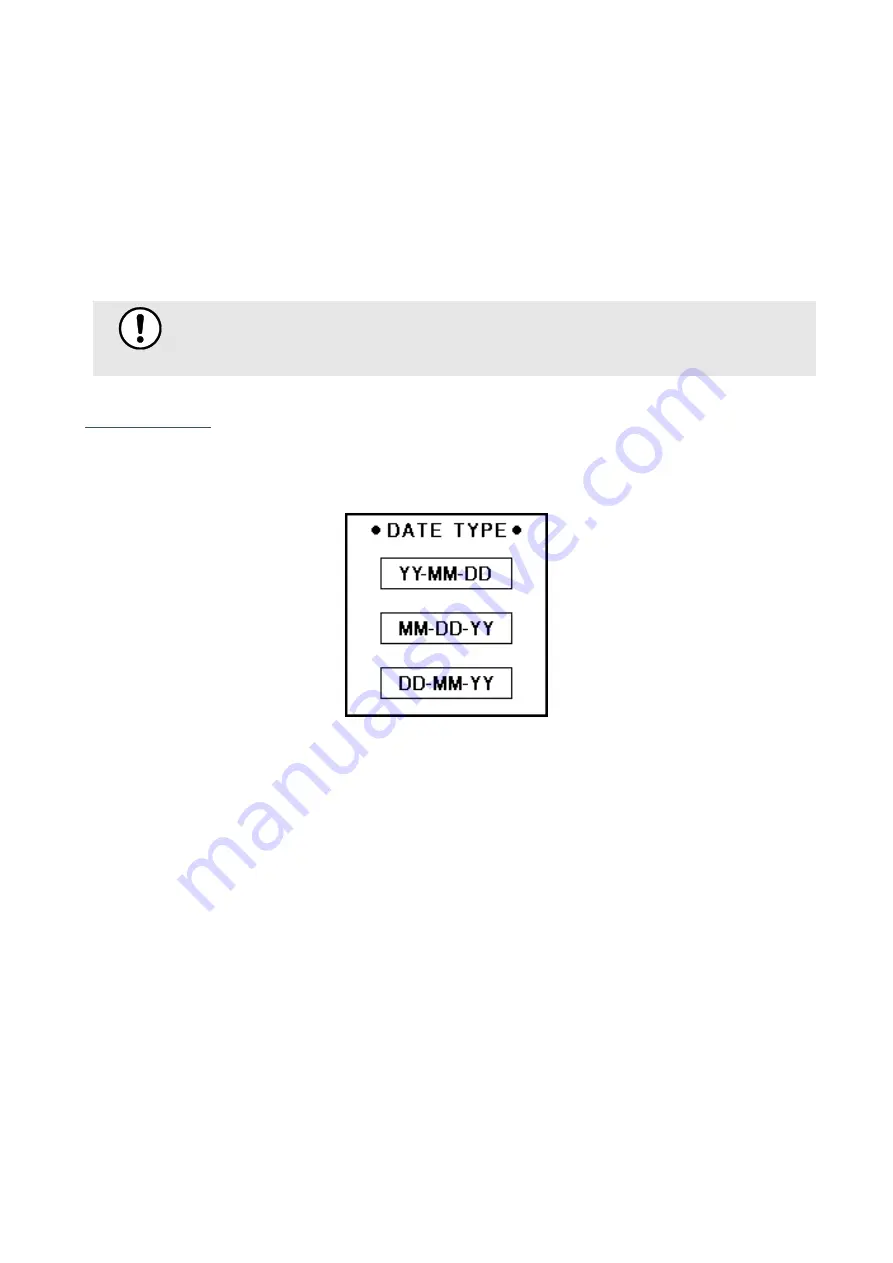
User Manual BC310
SYSTEM SETUP_
35
Select GOAL SETTER MODE on SYSTEM SETUP screen by pressing ‘◀’ and ‘▶’ button. Press NEXT
button in keypad.
Pre-set: ON
Choose ON or OFF by pressing ‘◀’ and ‘▶’ button in keypad.
Press NEXT button to save the change.
Return to SYSTEM SETUP screen by pressing BACK button in keypad.
Note
It has no
‘
Goal setter
’
in the ACCUNIQ BC310 (For upper body /lower body).
< DATE TYPE >
This is to set the format of the date.
Select DATE TYPE on SYSTEM SETUP screen by pressing ‘◀’ and ‘▶’ button. Once it is selected,
press NEXT button in keypad.
Pre-set: YY-MM-DD
Choose one by pressing ‘◀’ and ‘▶’ button in keypad.
Press NEXT button in keypad to save it.
Return to SYSTEM SETUP screen by pressing BACK button in keypad.






























