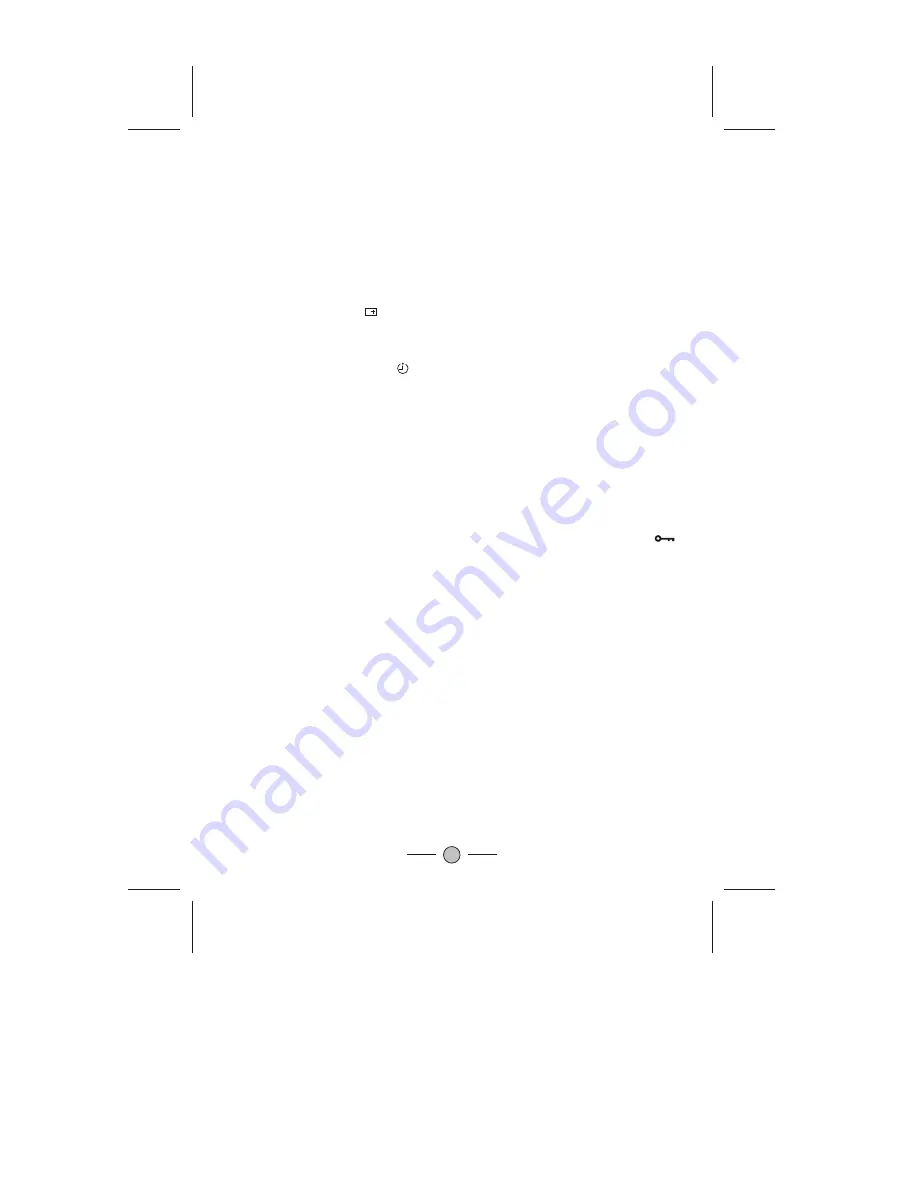
10
9. PERSONAL PRESETS BUTTON (P.P.)
You can select USER, STANDARD, SOFT or RICH mode by pressing this
button.
10.QUICK VIEW BUTTON (Q.VIEW)
Press this button to return to the previously viewed program.
11. DISPLAY BUTTON ( )
Press this button sequentially to display the current program number on the
screen.
12. SLEEP TIMER BUTTON ( )
Press the "Sleep Timer" button on your remote control to start setting the
automatic sleep timer. Press the button to adjust the time in increments of
30 minutes, from 0 to 180 minutes. When the preset time runs to 0, TV set
will go into standby mode. To switch off this function, press this key step by
step until " OFF" is displayed on the screen.
13.LOCK BUTTON
The TV set can provide the locked key for control or prevent your children
from watching the program.
SETTING UP THE CHILD LOCK FUNCTION:
Press the "LOCK" button on remote control unit. The key locked symbol( )
will be displayed on the screen and entered into the child locked mode.
While in Lock mode, any keys on the TV set will be disabled.Except the key
on the Remote control.
RELEASE CHILD LOCK:
Press again the 'LOCK" button on the remote control unit to cancel this
function.
14.SCAN BUTTON
Press the SCAN button to automatically browse every channel which you
have stored.
15. V-CHIP BUTTON
When V-Chip function turned "ON" in the Features Menu
£¬
you can press
the V-Chip button to go to the V-Chip menu. When V-CHIP in "OFF" mode,
the V-Chip button on the remote control will be disabled.
For the V-CHIP MENU function, please refer to page 14 for the details.
Summary of Contents for PF2920BK
Page 1: ......







































