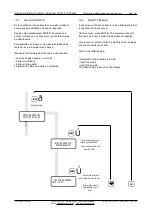MANUAL DE INSTRUCCIONES CODIGO 80137 REV B 14/03/2008
(Sujetas a modi
fi
caciones sin previo aviso)
Pag.: 22
J.P. SELECTA
s.a.
Ctra. NII Km 585.1 Abrera 08630 (Barcelona) España
Tel 34 93 770 08 77 Fax 34 93 770 23 62
e-mail: [email protected] - http://www.jpselecta.es
10.5. PARÁMETROS INTERNOS
Utilizar este menú para ajustar algunos parámetros del
analizador.
¿ Como se ajustan estos parámetros? y ¿Qué es cada
uno de ellos?
En el menú principal escogemos Parámetros INTERNOS
pulsamos ENTER y con las teclas de
fl
echa seleccio-
namos el parámetro que queremos ajustar. Pulsamos
ENTER para entrar en la pantalla de ajuste.
1.- FECHA Y HORA. Son la fecha y hora del reloj interno
del equipo. Aparecerá la fecha y la hora en la segunda
línea de la pantalla. Pulsar las teclas de
fl
echa para mo-
di
fi
car cada una de las entradas (día, mes,...) y ENTER
para aceptarla. Pulsar ESC para salir sin modi
fi
car. Es
imprescindible que este bien ajustado para obtener los
informes de impresora con la fecha y hora correcta.
2.- IDIOMA. Es el idioma de los textos que se muestran
en pantalla. Con las teclas de
fl
echa escogemos el idio-
ma. Pulsar ENTER para aceptar.
3.- CORRECION ABS. Es un factor de correción para
ajustar los valores de absorbancia de un estandard co-
nocido. Pulsar CLEAR / ZERO e introducir el nuevo valor
con el teclado numérico. Pulsar ENTER para aceptar.
El valor debe estar comprendido entre 0.8 y 1.2, de lo
contrario en la pantalla aparece ERROR.
4.- UNIDADES DE MEDIDA. El equipo reserva dos posi-
ciones de memoria para que el usuario pueda introducir
en ellas dos unidades de medida diferentes a las que
incorpora de serie. Pulsar CLEAR / ZERO e introducir
los diferentes caracteres con las teclas de
fl
echa. Pulsar
ENTER para aceptar.
5.- IMPRESIÓN. Seleciona si enviamos datos a trabes
del puerto serie (RS 232) Conectado a un PC o a una
impresora
10.5. INTERNAL PARAMETERS
To use this menu to
fi
t some parameters of the analyzer.
How to adjust theese parameters? and what is each one
of them?
In the main menu we choose INTERNAL Parameters and
we press ENTER and with the arrow keys we select the
parameter that we want to
fi
t. Press ENTER to validate
into the adjustment screen.
1. - DATE and HOUR. It takes the date and time form
the internal clock of the equipment. It will appear the
date and the hour in the second line of the screen. Press
the arrow keys to modify each one of entrances (day,
month…) and ENTER to accept it. Press ESC to leave
without modifying. Time and date must be propely entered
to yield a good and precicesly reports.
2. - LANGUAGE. Choice the language of the texts
that are in screen. With the arrow keys we choose the
language and press ENTER to accept.
3. - CORRECION ABS. Is a correction factor to apply to
the reading in order thata the absobance reading match
a standard. Press CLEAR/ZERO and ntroduce the new
value with the numeric keypad. Press ENTER to accept.
The value must be from 0,8 to 1,2 otherwise in the screen
it appears ERROR.
4. - UNITS OF MEASUREMENT. The equipment reserves
two positions of memory so that the user can introduce
in them two units of measurement different from which
incorporates of series. Press CLEAR/ZERO and introduce
the different characters with the arrow keys. Press
ENTER to accept.
5. - IMPRESSION. Select data send by serial port
(RS232) To PC or printer