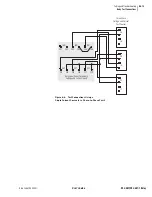U.6.23
Date Code 20020501
User’s Guide
SEL-421/SEL-421-1 Relay
Testing and Troubleshooting
Test Methods
Step 8. Test the element. Increase the current source to produce a
current magnitude of 1.125 A secondary in the relay. Keep the
current source at this level past the expected element timeout
(longer than 3.2 seconds). Return the current source to zero
after the element time out.
Step 9. Examine the SER report. Start the
AC
SEL
ERATOR
HMI
interface by selecting the HMI menu (top toolbar) and then
clicking Meter and Control.
Step 10. View the SER report. Click the SER button of the HMI tree
view (see
). The
AC
SEL
ERATOR
software displays
the SER report similar to
. The time difference
between SER entries “51S1 PICKED UP” and “51S1
TIMOUT” is approximately 3.2 seconds.
Figure 6.16
HMI Tree View:
AC
SEL
ERATOR
Software.
Figure 6.17
SER Report:
AC
SEL
ERATOR
HMI.
Summary of Contents for SEL-421
Page 8: ...This page intentionally left blank ...
Page 30: ...This page intentionally left blank ...
Page 110: ...This page intentionally left blank ...
Page 204: ...This page intentionally left blank ...
Page 284: ...This page intentionally left blank ...