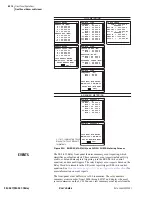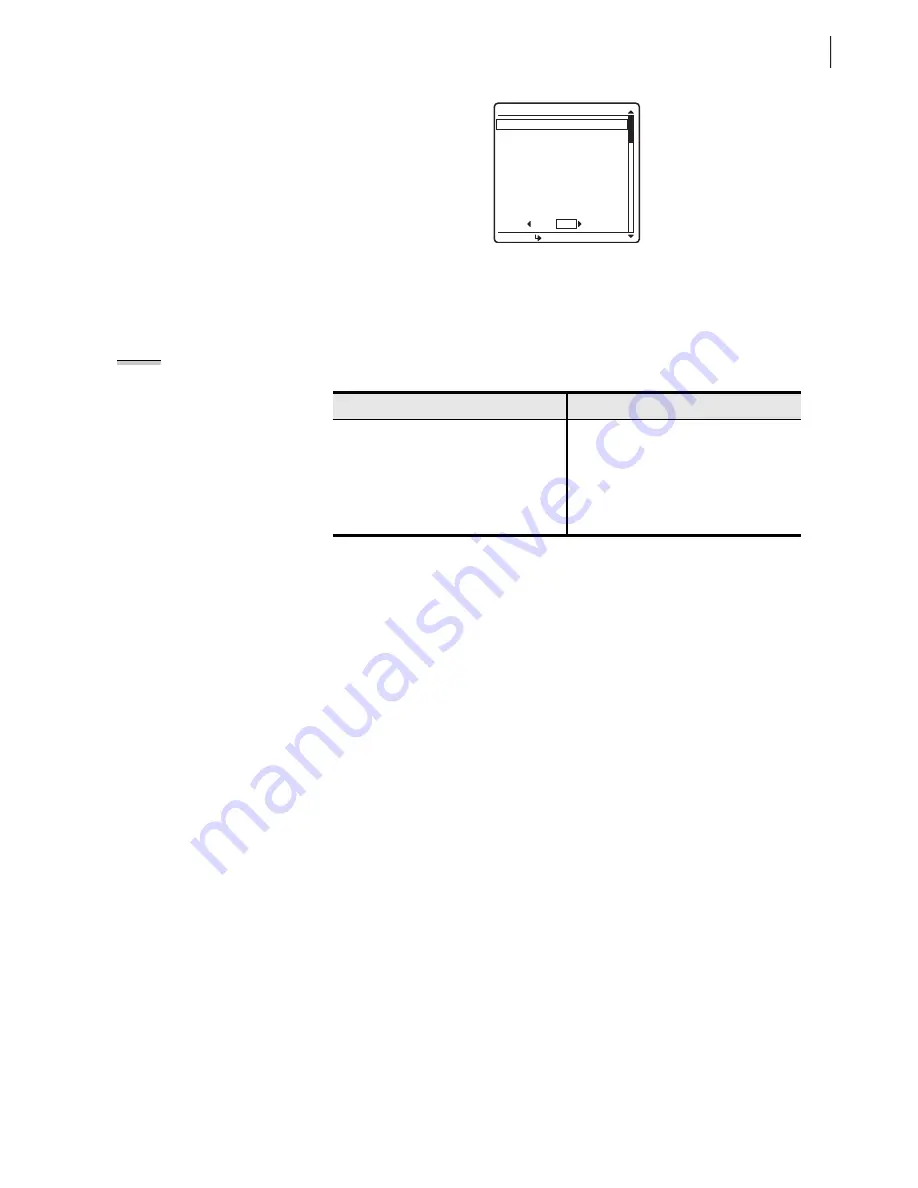
U.5.21
Date Code 20020501
User’s Guide
SEL-421/SEL-421-1 Relay
Front-Panel Operations
Front-Panel Menus and Screens
Figure 5.22
OUTPUT TESTING Screen.
SET/SHOW
You can use the SET/SHOW menus to examine or modify SEL-421 Relay
port settings, global settings, active group settings, and date/time. From the
front panel you can change only the settings classes and settings listed in
NOTE:
You cannot use the front-
panel SET/SHOW menus to change
front-panel settings. To change front-
panel settings, use a communications
port interface and the
SET F
command
or use the
AC
SEL
ERATOR
software
Front Panel settings.
shows how to enter the setting CTRW (Terminal W
CT ratio) from the front panel. At the MAIN MENU, select the SET/SHOW
item and press
{ENT}
. The LCD screen displays the SET/SHOW screen of
. Use the navigation pushbuttons to select the relay settings class
(PORT, GROUP, and GLOBAL) or to change the ACTIVE GROUP or the
DATE/TIME. Select the GROUP class.
Next, select the particular instance of the settings class. For the PORT settings
class, the instances are Port 1, Port 2, Port 3, Port F, and Port 5. For the
GROUP class, the instances are the numbered groups from 1 through 6 and M,
the breaker monitor (see the GROUP screen in
). The class
GLOBAL, the setting ACTIVE GROUP = n (where n is a number from 1 to
6), and the settings for DATE/TIME have no settings instance screens. In the
GROUP screen, move the highlight box to “3” and press
{ENT}
.
Proceed to selecting the settings category. The GROUP submenu in
is an example of settings Group 3 categories. Once you have
highlighted the settings category, pressing
{ENT}
causes the relay to display
the particular settings in that category. The LINE CONFIGURATION screen
in
shows the settings that you can set in the line configuration
settings category.
To edit or examine a setting, use the
{Up}
and
{Down}
pushbuttons to
highlight that setting, then press
{ENT}
. The relay displays a settings entry
screen with the existing setting value (see the SET CTRW screen in
). If the prompt for the selected setting does not fit on the line, the
relay scrolls the setting prompt across the screen.
Enter the setting name using a method similar to the method described in
RELAY ELEMENTS (Relay Word Bits) on page 5.15
. Place characters in the
element name field (with the block cursor) using the navigation pushbuttons.
If the data you entered is valid (within settings range checks), the front-panel
display returns to the settings category screen that shows each setting and
OUTPUT TESTING
OUT101
OUT102
OUT103
OUT104
OUT105
OUT106
OUT107
OUT108
NO YES
PULSE OUTPUT?
PRESS TO PULSE
Table 5.5
Settings Available From the Front Panel
Class/Setting
Description
PORT
Relay communications port settings
GLOBAL
Global relay settings
GROUP
Relay group settings
ACTIVE GROUP
Active settings group number 1–6
DATE/TIME
Date and time settings
Summary of Contents for SEL-421
Page 8: ...This page intentionally left blank ...
Page 30: ...This page intentionally left blank ...
Page 110: ...This page intentionally left blank ...
Page 204: ...This page intentionally left blank ...
Page 284: ...This page intentionally left blank ...