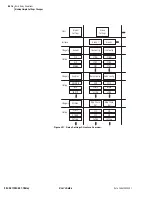U.4.26
SEL-421/SEL-421-1 Relay
User’s Guide
Date Code 20020501
Basic Relay Operations
Making Simple Settings Changes
Step 4. Select Global settings. Click on the plus mark (+) next to the
Global branch of the left-hand
AC
SEL
ERATOR
software tree
structure shown in
. Click on Global
Settings/Enables. You will see the Global Settings/Enables
window with General Global Settings and Global Enables (See
Step 5. Change settings. Click on the button for the correct option for
NFREQ and PHTROT to specify your system frequency and
phase rotation. When you tab or click to the next field, the relay
validates the new setting.
The right-click mouse button performs two special functions
when you are editing settings: Previous Value and Default
Value. Right click in the setting dialog box and select Previous
Value if you want to revert to the setting value before you made
a change. Right click in the setting dialog box and select
Default Value if you want to restore the factory default setting
value.
Figure 4.16
Selecting Global Settings in the
AC
SEL
ERATOR
Software.
Figure 4.17
The
AC
SEL
ERATOR
Software Global Settings Window.
Summary of Contents for SEL-421
Page 8: ...This page intentionally left blank ...
Page 30: ...This page intentionally left blank ...
Page 110: ...This page intentionally left blank ...
Page 204: ...This page intentionally left blank ...
Page 284: ...This page intentionally left blank ...