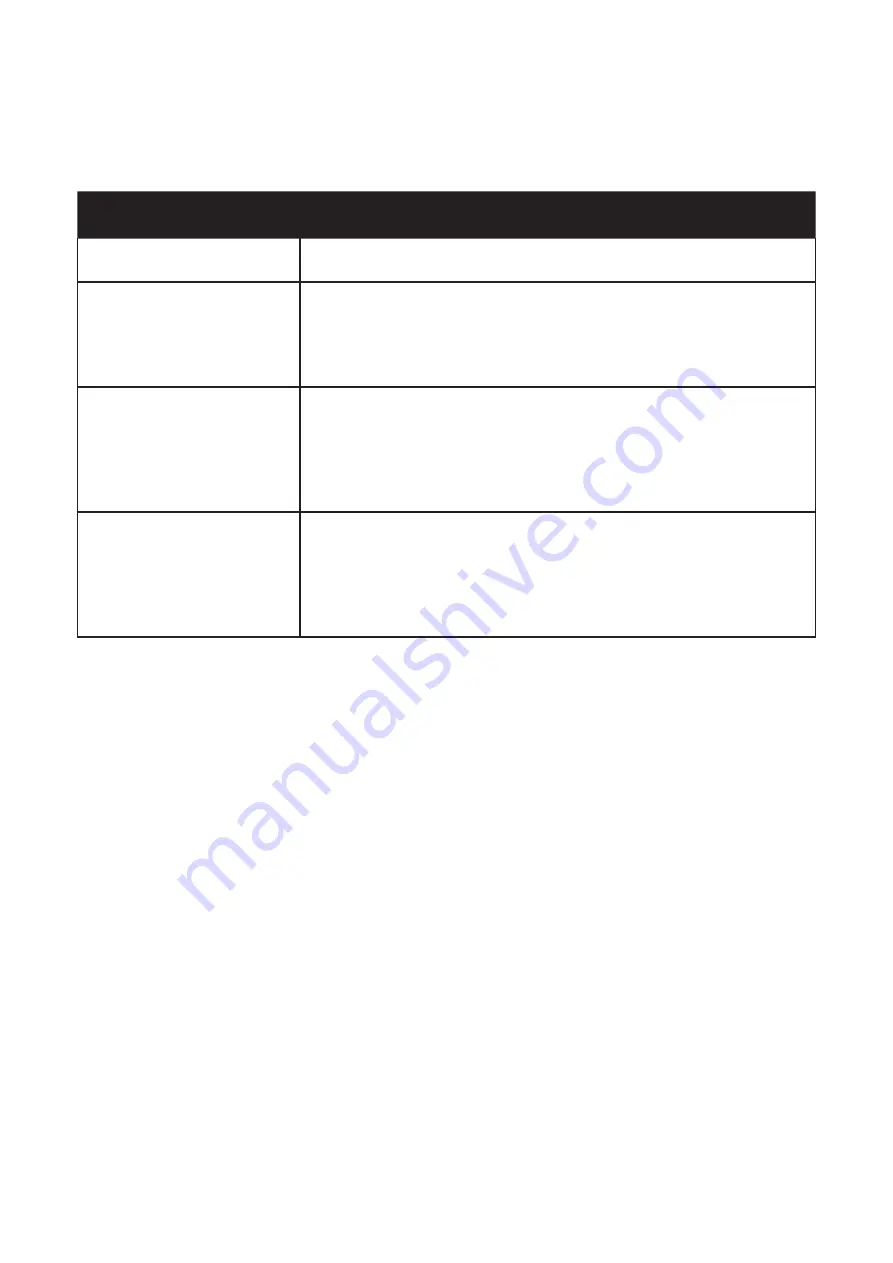
26
FAQs
GENERAL PROBLEMS WITH TV SET
PROBLEM
SOLUTION
No Power.
Make sure power plug is inserted correctly into power outlet.
No Picture.
Make sure the following is connected correctly
• Adjust the antenna
• Move TV away from any products that may cause interference.
• Autotune the unit again
• Go to another channel
No sound or
distorted sound
• Make sure everything is connected correctly
• Check if input settings for TV is correct
• Audio settings are properly set
• Make sure volume is not muted.
• If earphones are connected, unplug them.
• Adjust the volume
No operation can be
performed with the
remote control
• Check the batteries are inserted correctly
• Replace batteries if they have been used for awhile
• Make sure to point remote control at the TV sensor and try again
• Make sure you are not further then 6m away from TV.
• Remote any obstacles that may be in the way of direct line
of sight from remote control to the TV sensor.
Summary of Contents for SC-39AU300
Page 2: ......
Page 10: ...10 CONTROLS AND CONNECTIONS ...
Page 12: ...12 REMOTE CONTROL ...
Page 13: ...13 REMOTE CONTROL Cont ...
Page 20: ...20 To access Picture settings press the MENU button and go to picture MENUS PICTURE SETTINGS ...
Page 21: ...21 To access Sound settings press the MENU button and go to Sound MENUS Cont SOUND SETTINGS ...
Page 22: ...22 MENUS Cont To access CHANNEL settings press the MENU button and go to CHANNEL CHANNEL ...
Page 24: ...24 To access TIME settings press the MENU button and go to TIME MENUS Cont TIME SETTINGS ...
Page 25: ...25 MENUS Cont SETUP SETTINGS To access Setup settings press the MENU button and go to SETUP ...
Page 28: ...28 CUSTOMER HELPLINE 1300 296 699 DISTRIBUTED BY Ayonz Pty Ltd VERSION 1 0 ...



































