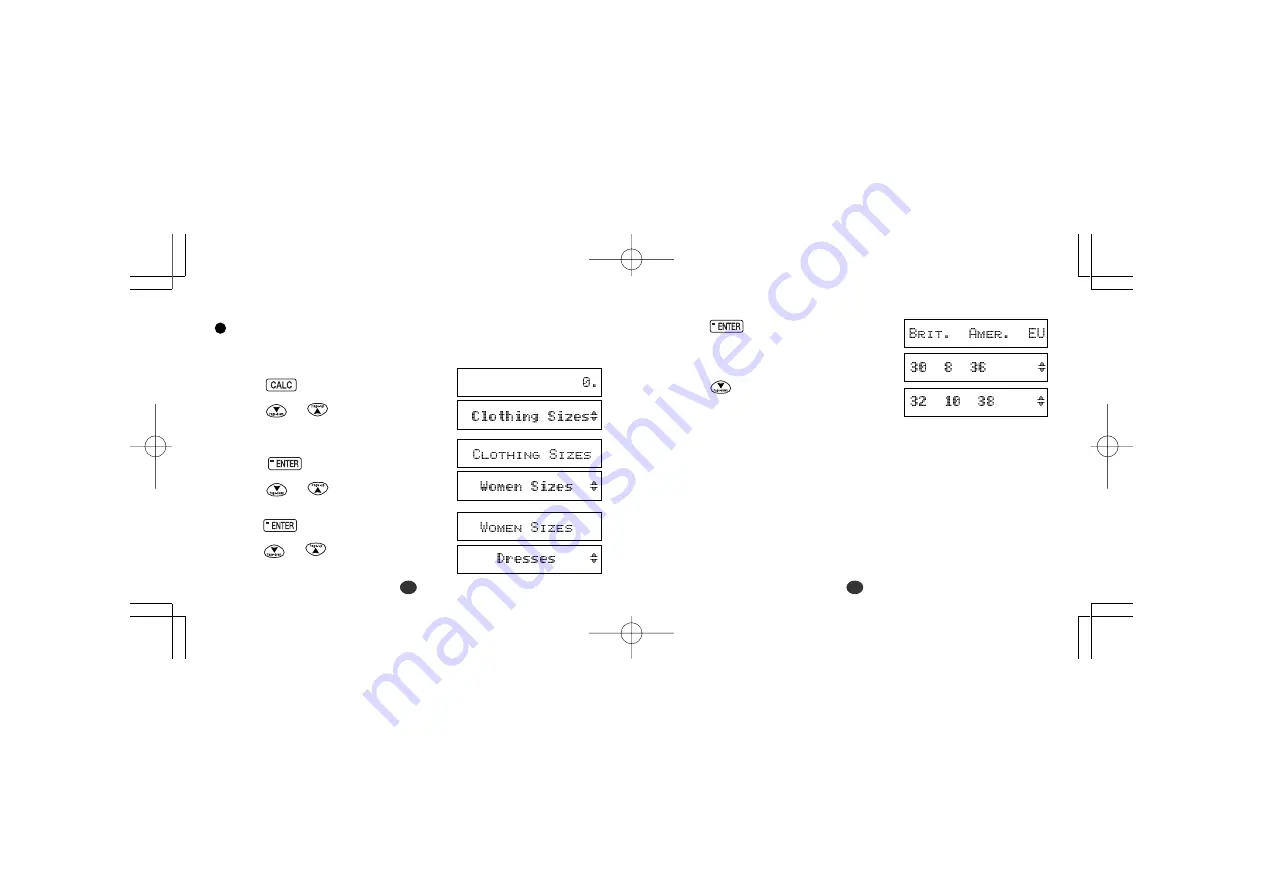
87
86
7
Press .
8
Press to see more sizes.
Categories of the Clothing Size Chart
Men:
Suits, Trousers, Overcoats, Pullovers, Socks, Shoes,
Shirts, Hats
Women: Blouses, Pullovers, Dresses, Coats, Suits, Skirts,
Trousers, Shoes, Stockings
Children: Dresses, Coats, Suits, Skirts, Trousers - Girls and Boys
Shoes - Girls and Boys, Other Items - Girls and Boys
...
Clothing Size Chart
You can easily check foreign clothing sizes: shirts, shoes, hats etc.
for men, women and children.
1
Press .
2
Press or to select “
Clothing
Sizes
”.
3
Press .
4
Press or to select “
Women
Sizes
”.
5
Press .
6
Press or to select
“
Dresses
”.
Summary of Contents for ER3700
Page 51: ...97 96 MEMO MEMO...






















