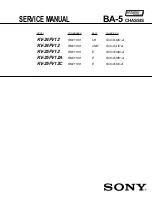5
En
-
PREPARATION
Front View
4. VOL+/-
Press to adjust the volume.
3. CH+/-
Press to select a channel.
2. MENU
Display the OSD (on screen display) menu.
1. SOURCE
Press to select among different input signal sources.
5. POWER
Switch the TV between On / Standby mode.
6. IR (Infrared Receiver)
Receive IR signals from the remote control.
7. POWER Indicator
Illuminate red when the
TV is in standby mode.
Summary of Contents for SC-32HK860N
Page 27: ...MOVIES TV En 26...